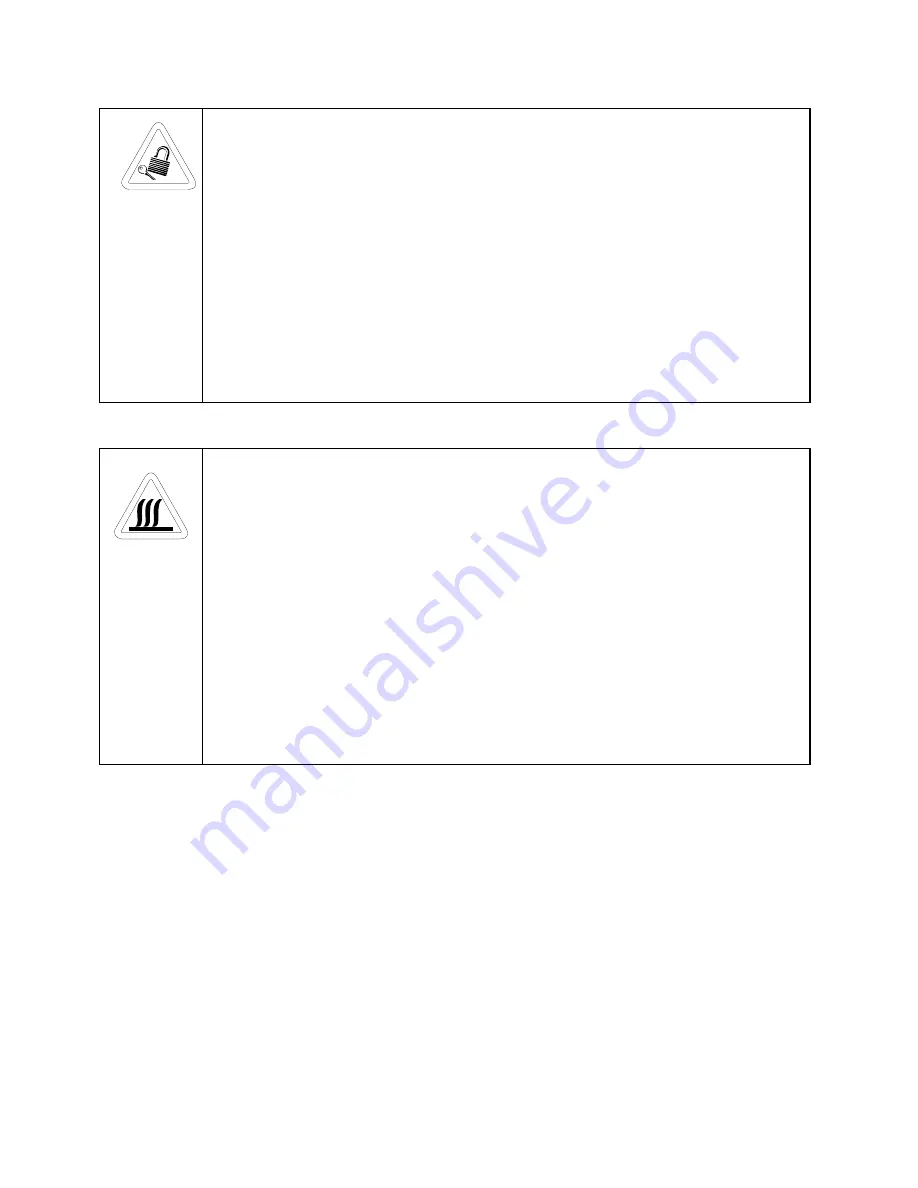
Forma
Model 700 Series _______________________________________________Safety
vi
Equipment being maintained or serviced must be turned off and locked off to prevent
possible injury.
Risques potentiels liés à l’énergie. L’équipement en entretien ou en maintenance doit
être éteint et mis sous clé pour éviter des blessures possibles.
Geräte, an denen Wartungs- oder Servicearbeiten durchgeführt werden, müssen
abgeschaltet und abgeschlossen werden, um Verletzungen zu vermeiden.
El equipo recibiendo servicio o mantenimiento debe ser apagado y segurado para
prevenir danos.
Hot surface(s) present which may cause burns to unprotected skin or to materials
which may be damaged by elevated temperatures
Présence de surface(s) chaude(s) pouvant causer des brûlures sur la peau non
protégée, ou sur des matières pouvant être endommagées par des températures
élevées.
Heiße Oberfläche(n) können ungeschützter Haut Verbrennungen zufügen oder
Schäden an Materialien verursachen, die nicht hitzebeständig sind.
Superficias calientes que pueden causar quemaduras a piel sin proteccion o a
materiales que pueden estar danados por elevadas temperaturas.
√√
Always use the proper protective equipment (clothing, gloves, goggles etc.).
√√
Always dissipate extreme cold or heat and wear protective clothing.
√√
Always follow good hygiene practices.
√√
Each individual is responsible for his or her own safety.






































