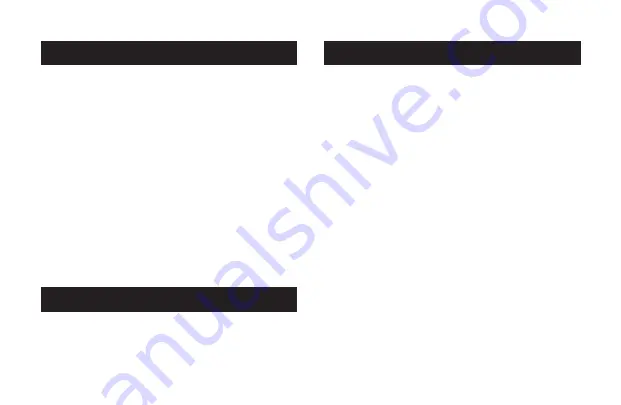
6
STORAGE
IMPORTANT SAFETY INSTRUCTIONS
ENGLISH
READ ALL INSTRUCTIONS BEFORE USING
KEEP AWAY FROM WATER
DANGER
–
As with most electrical appliances,
electrical ports are electrically live even when the switch is off.
• Always unplug dryer immediately after use.
• Do not use dryer while bathing.
• Do not place or store dryer where it can fall or be pulled into a tub or sink.
• Do not place or drop dryer in water, or any other liquids.
• If dryer falls into water, unplug it immediately.
DO NOT REACH INTO THE WATER!
WARNING
– To reduce the risk of burns, electrocution, fire or injury to
persons:
• Dryer should never be left unattended when plugged in.
• Close supervision is necessary when this appliance is used by, on or near
children or individuals with certain disabilities.
• Use this appliance only for its intended use as described in this manual.
DO NOT USE ATTACHMENTS NOT RECOMMENDED BY THE
MANUFACTURER.
Keep all vents and openings clear of hair, dirt and dust. The exterior of the
dryer can be wiped clean with a damp cloth only when switched off and
unplugged. Clean filters regularly.
Blocked or clogged air intake vents will cause the dryer to overheat. If
overheating occurs an automatic safety device will shut off the dryer. If this
occurs, unplug the cord and allow the dryer to cool for 10 to 15 minutes
before starting. Make sure the air vents are clean.
WARNING:
If any malfunction occurs, do not attempt to repair it yourself.
This appliance has no user-serviceable parts.
CAUTION:
Never allow the power cord to be pulled, twisted or severely
bent. Never wrap the cord tightly around the dryer. Damage will occur
where the cord enters the dryer, causing to rupture and short. Inspect the
cord frequently for damage. Stop use immediately if damage is visible or
unit stops or operates intermittently.
MAINTENANCE
When not in use, dryer should be disconnected and stored in a safe, dry
location, out of reach of children.
Never wrap the cord around the
dryer.
Allow the cord to hang loose and straight from the hang ring.
Summary of Contents for 1FWBRSD1-AU
Page 3: ...3...


































