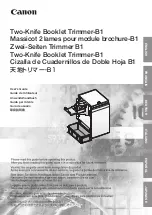Operator's Manual
3950 Series
Automatic Setting
44
F1
F5
F2
F3
F4
Description of the
Display
The operator panel contains an LC-display.
After switching on the machine, the following message appears:
This display gives an overall view of the most important data.
For this reason the
BASIC
menu should always be called up when running the folder.
The displays for
TOTAL, OUTPUT, REMAINDER, DOUBLES, TRANS-
PORT
always refer to the actual folding job.
The
JOB NO
may refer to the actual folding job, but this is not necessarily
the case.
When calling up the menu, the job number which was saved last or which
was recalled from the memory is automatically displayed.
A job which was not saved cannot have an identification number and is
therefore not displayed.
The following main menus can be chosen from the
BASIC
menu:
Ł
COUNTER
Setting of total and batch counting
Ł
MONITORING
Activation of double sheet detection and paper travel control
Ł
SET-UP
Automatic setting of fold lengths / Input of setting infor-
mations
Ł
SAVING
Saving of repetitive jobs
Ł
JOB
Actual folding job
A number of function keys (
F1
to
F7
) with arrows pointing to the headlines of
the main menu are grouped around the display.
By pressing one of these keys, the selected main menu is displayed.
TOTAL:
JOB NO:
OUTPUT:
REMAINDER:
MONITORING:
DOUBLES:
TRANSPORT:
OFF
OFF
00000
0000
0000
00000000
/h
MONITORING
SAVING
COUNTER
SET-UP
JOB