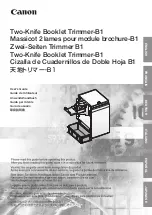Operator's Manual
3950 Series
Automatic Setting
56
Main Menu SET-UP
Standard Folds
Setting example: A DIN A3 (297 x 420 mm) sheet is to be folded as follows:
First fold unit:
Z-fold
Second fold unit: Letter fold
4.
Press key F3 until the respective fold symbol for the first fold unit
(Z-fold) is marked by the cursor.
F1
F5
F3
STANDARD FOLDS
FOLD UNIT:
1
FOLD UNIT
FOLD
SET-UP
AFTER SELECTING FOLD:
5.
Press key
The selected fold is confirmed.
F1
F5
F3
STANDARD FOLDS
FOLD UNIT:
1
FOLD UNIT
FOLD
SET-UP
AFTER ENTERING NUMBER:
FORMAT LENGTH (mm):
111
6.
Enter the format length (420)
The new format length is displayed.
F1
F5
F3
STANDARD FOLDS
FOLD UNIT:
1
FOLD UNIT
FOLD
SET-UP
AFTER ENTERING NUMBER:
FORMAT LENGTH (mm):
420
The format length
of a previous job is
shown in the display.
If a format is entered that cannot be handled by the machine because it is too
small or too large, this is recognized by the computer and shown in the display.