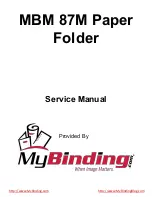Operator's Manual
3950 Series
Automatic Setting
70
Main Menu SET-UP
Special Folds
26.
Press key
The fold length is saved.
F1
F5
F2
F3
F4
SET-UP SPECIAL FOLD (mm)
FOLD UNIT:
2
FOLD UNIT
PLATE
-
+
SET-UP
ENTER NOMINAL VALUES
PLATE:
4
ACT:
NOM:
111.1
000
When all fold lengths
have been entered,
the next step is the
command for auto-
matic setting of the
stops.
27.
Press key F5
F1
F5
F2
F3
F4
SET-UP SPECIAL FOLD (mm)
FOLD UNIT:
2
FOLD UNIT
PLATE
-
+
SET-UP
SETTING FOLD STYLE
PLATE:
4
ACT:
NOM:
111.1
000
The display
SETTING FOLD STYLE
is flashing until the setting is
completed. Then the following display appears:
START TWO SHEETS
MEASURE PAPER THICKNESS
Prior to switching the machine on, it must be set up and the feeder must
be loaded with paper.