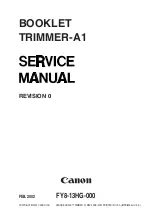12
PARTS LIST - BASE SECTION
ITEM
PART
DESCRIPTION
QTY.
1
ASSEMBLY UNIT
BASE ASSEMBLY
1
1-1
SCALE
1
1-2
PLATE
1
2
ANVIL
5
3
FRAME F
1
4
CONTROL PANEL
1
5
PANEL P.W.B. UNIT
1
6
ACRYLIC PLATE
1
7
PANEL BRACKET
2
8
SCREW
4
9
BMT 29
RUBBER FOOT
4
10
PAPER SIDE GUIDE
1
11
MAGNETIC STOPPER
1
12
MAGNETIC STOPPER
1
13
FRAME B
1