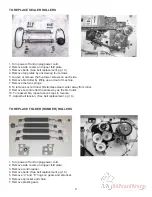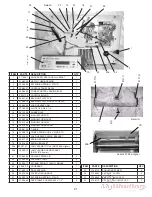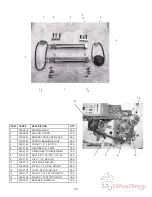TROUBLESHOOTING
1. If paper folds left or right adjust the skew adjuster. To adjust the skew, turn it left or right until the paper is
feeding correctly and folds squarely.
B. Paper Pulls Left or Right During Feeding:
WARNING:
Turn off machine and unplug cord from its receptacle
1. If a jam occurs in a fold table, unplug and remove the fold table and remove paper. Reinstall and plug in fold
table and then press the counter reset button on the control panel to clear the fault signal.
2. If a jam occurs between the metal rollers, open the top cover, unplug and remove the upper fold table.
In machines with serial numbers prior to 2098, remove the one-way jam-clearing handle (located under
operator side cover), apply the handle to the lower roller and turn counter-clockwise until the paper jam is clear.
NOTE:
The jam handle only works in the counter-clockwise rotation. Remove the jammed form and reinstall
and plug in the upper fold table, close the top cover, then press the counter reset button on the control panel to
clear the fault signal.
WARNING:
Put the jam clearing handle back, and close the side door before operating.
In machines with serial numbers 2098 and higher, remove the jam clearing tool (located under the upper fold
table), apply the tool to the upper metal roller (see photo), and turn clockwise until the paper jam is clear.
NOTE: Do not turn counter-clockwise and force the forms to exit machine as rollers may be damaged. Remove
the jammed form, return tool to holder and reinstall upper fold table. Reinstall cover and press reset button.
A. Clearing Paper Jams and Fault Signals on the Display Panel:
1. Adjust the side guides to the edge of the forms.
2. Clean the 3 infeed wheels with a cloth dampened with a mild household cleaner.
C. Skewed Forms
2. Side guides should be adjusted so that the forms do not have free play between the guides.
16
Machines with serial numbers prior to 2098
Machines with serial numbers 2098 and higher
Summary of Contents for FD 2052
Page 2: ...FD 2052 AutoSeal MAINTENANCE MANUAL FOURTH EDITION 12 2006...
Page 21: ...WIRING DIAGRAM 18...
Page 37: ......
Page 38: ......