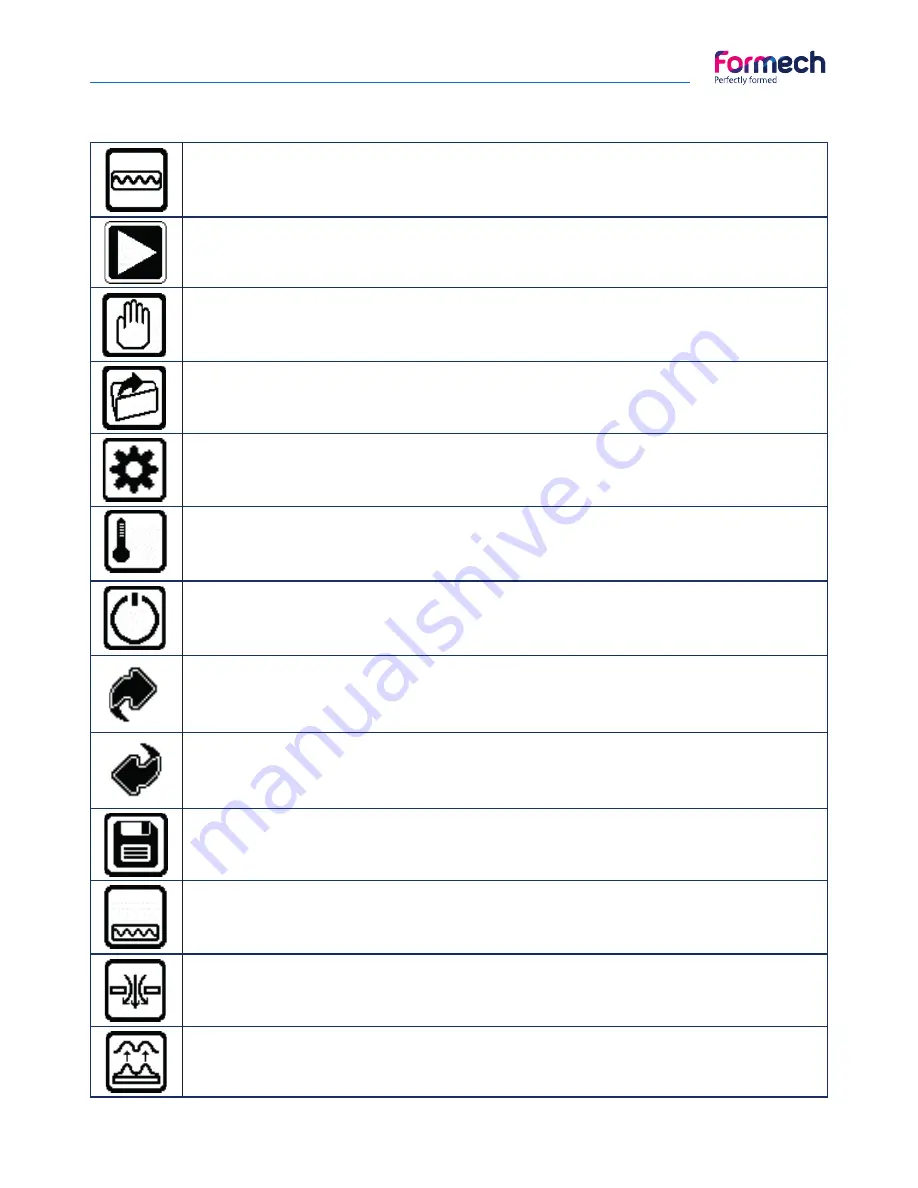
Manual - Formech 450DT V1.0 - 0317
11
Operating Procedure
Introduction to the 450DT Control System - Operating Buttons and Icons
Heater Enable
Enables the heaters on the main menu screen. Heaters will shut off after 40 minutes if the
machine is unused.
Start
Opens the load options screen to allow selection of saved parameters or manual operation.
Manual Operation
Allows manual operating of the machine functions. Default heater settings are applied. Timer
will count up.
Load from Memory
Allows previously saved operating parameters to be used.
Settings
This button provides access to the settings screen where the operating parameters may be
adjusted and saved if required.
Heater Power Setting
Allows adjustment of the heat power for each zone. Adjustable in 1% increments.
Heater Standby Setting
This feature allows reduction of the heater power level when the heater is in the rear position.
Page Forward
This operation will advance to the next page in the help screen and memory settings screens.
Page Back
This operation will return to the previous page or screen.
Save
Used to save operating parameter settings.
Heater Timer
Displays the heating time. The time will count up in manual mode.
The set time and the count down time is shown in memory mode.
Vacuum
This operation will latch the pump and the vacuum valve ON to apply vacuum to the table
vacuum port.
Release
This operation will apply compressed air to the table hole. This function does not latch but
will unlatch the vacuum. Press & hold to run.












































