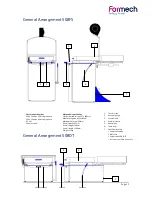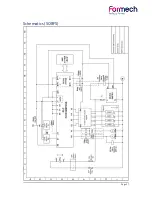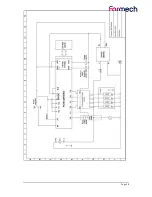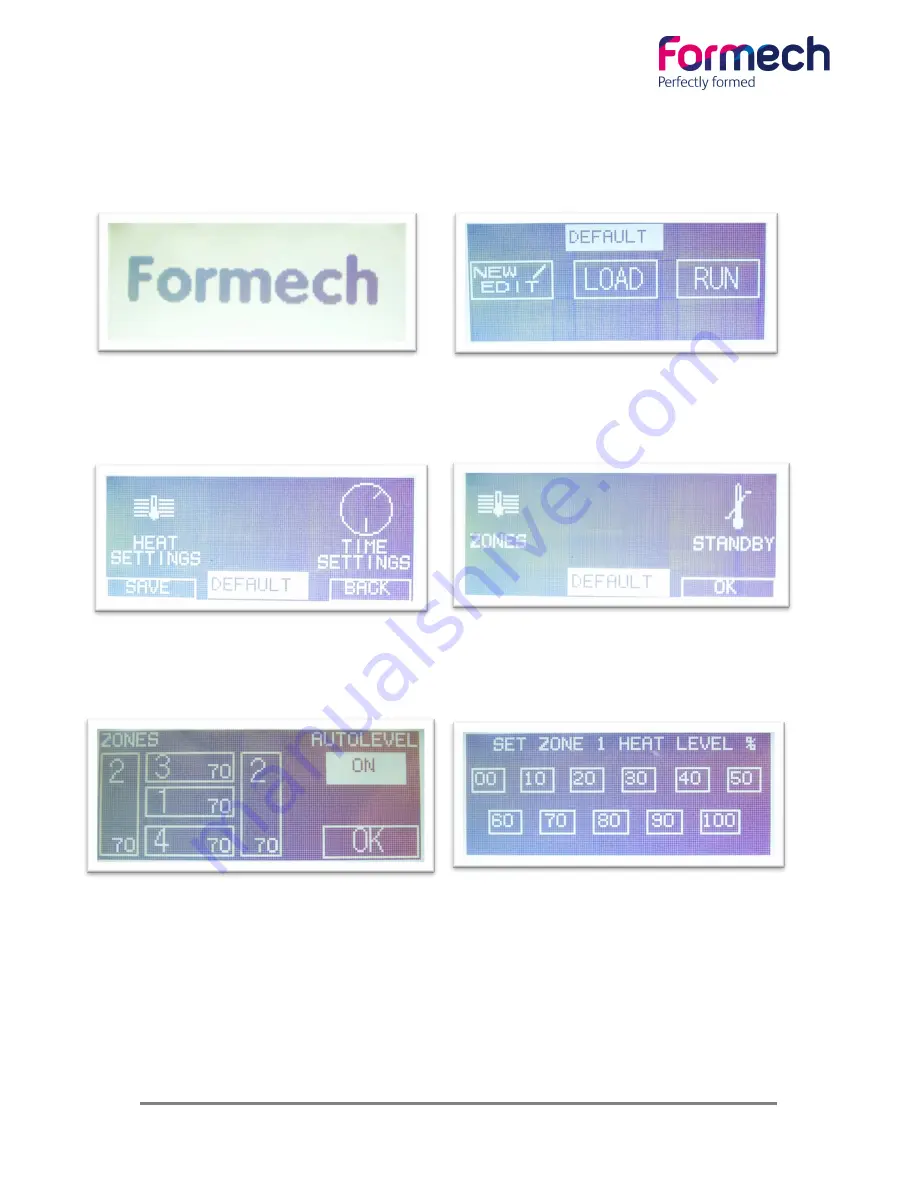
Page 14
Operating procedures
BASIC OPERATION
1) The 508FS has built-in default settings which allow the
operator to use the machine without entering values for
the heaters or heating time, if required.
2) Main menu: Allows you to create a new recipe, edit or load an
existing one, or start a vacuum forming process. When the
machine starts, the ‘DEFAULT’ program is automatically
loaded.
3) Press ‘NEW/EDIT’ to access the different settings:
-‐
HEAT SETTINGS
-‐
TIME SETTINGS
4) Under ‘HEAT SETTINGS’ are the settings for the heating
zones and the ‘STANDBY’ feature.
5) ‘ZONES’ displays the layout of the different heating
zones and the corresponding % of heat.
The ‘AUTOLEVEL’ can be activated here if needed.
(available only on the 508FS)
6) To change the selected zone, press the desired zone, and
select the % of heat required. In this example, we will select
60%.
Summary of Contents for 508DT
Page 5: ...Page 5 Initial assembly Heater shed 1 2 3 4...
Page 7: ...Page 7 508FS only Counter balance weight 1 2 3 4 5 6...
Page 8: ...Page 8 508FS only Cooling fan optional extra 1 2 3 4 5 6...
Page 9: ...Page 9 508FS only Cooling fan 7 8 9 10 11...
Page 20: ...Page 20 Operating procedures BASIC OPERATION Cont...
Page 25: ...Page 25 Service Repair How to change a heating element...
Page 26: ...Page 26 How to change a heating element...
Page 27: ...Page 27 Schematics 5O8FS Schematics 5O8DT...
Page 28: ...Page 28...