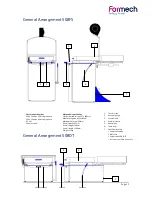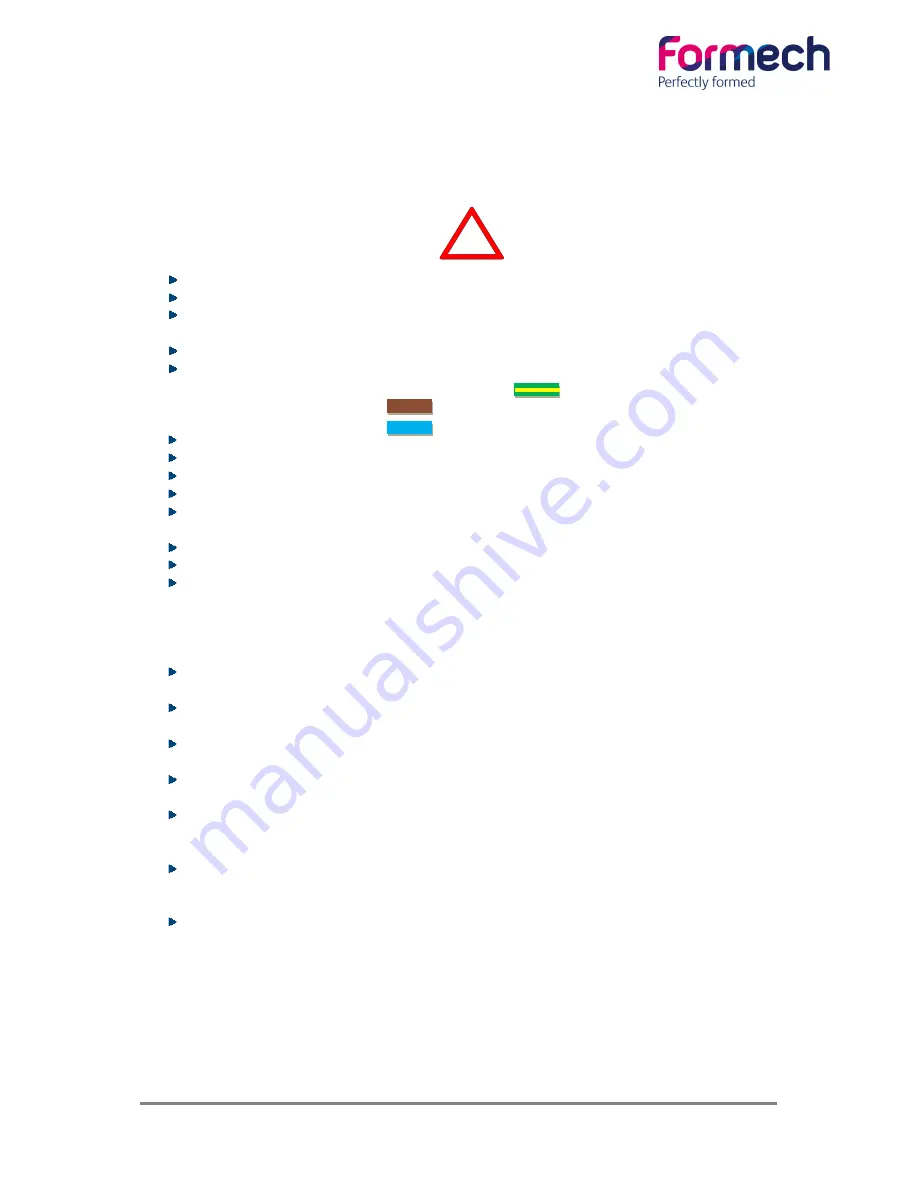
Page 3
Safety
Thank you for choosing Formech.
Please read and follow the below safety instructions before attempting to install or operate your
machine.
!
Do not operate the machine until you have been trained and are fully conversant with it.
Read and understand all of this user manual.
Check your supply voltage and frequency. Make sure it is compatible with your machine. Your
machine's electrical specification is on the plate on the right hand side.
You must ensure that the machine is properly earthed and fused.
If your machine is not equipped with a moulded mains connector then note that:
The
earth wire
is GREEN with a YELLOW stripe.
The
live wire
is BROWN
The
neutral wire
is BLUE
Only suitably qualified personnel should make electrical connections
Turn off the machine and disconnect the power supply when the machine is not in use.
The heater and pump on this model are not intended to be left running indefinitely.
Never remove any panels unless the electrical supply has been isolated.
Note the safety warning labels situated on the front and rear panels. Never remove any warning
labels from the machine.
Only use the machine for vacuum forming plastic. It is not intended for any other purpose.
This is a ‘single person operating’ machine.
Ensure that the area you are working in is properly ventilated and that you are aware of the
potential hazards from the plastics you are forming. It is the responsibility of the owner or
designated responsible person to assess the risks associated with any dangerous fumes given off
and to determine any necessary precautions required such as fume extraction. Contact your
plastics supplier to gain information regarding hazardous fumes.
Always let the machine cool down before attempting to work on it. Some parts of the heater and
heat shield become extremely hot during operation.
Note the ‘HOT SURFACES’ safety labelling on the heater & heater guard. These areas can become
VERY HOT.
There is a risk of being burnt when handling heated plastics. Always wear suitable personal
protective equipment such as gloves.
Ensure that the area surrounding the machine is clean and frequently cleared of finished product
and any scrap.
This machine is fitted with a dry running vacuum pump. Do not lubricate. Do not allow any liquid to
enter the vacuum system. Ensure that moulds are properly sealed to prevent ingress of dust into
the vacuum circuit. Severe damage may be caused if the above is not observed.
Daily repetitive use of this or any other machine may lead to a) fatigue and loss of concentration
b) possible strains. Operators should be trained in the use of correct lifting techniques in order to
minimise these effects.
Users of this machine should complete regular competence tests.
Summary of Contents for 508DT
Page 5: ...Page 5 Initial assembly Heater shed 1 2 3 4...
Page 7: ...Page 7 508FS only Counter balance weight 1 2 3 4 5 6...
Page 8: ...Page 8 508FS only Cooling fan optional extra 1 2 3 4 5 6...
Page 9: ...Page 9 508FS only Cooling fan 7 8 9 10 11...
Page 20: ...Page 20 Operating procedures BASIC OPERATION Cont...
Page 25: ...Page 25 Service Repair How to change a heating element...
Page 26: ...Page 26 How to change a heating element...
Page 27: ...Page 27 Schematics 5O8FS Schematics 5O8DT...
Page 28: ...Page 28...