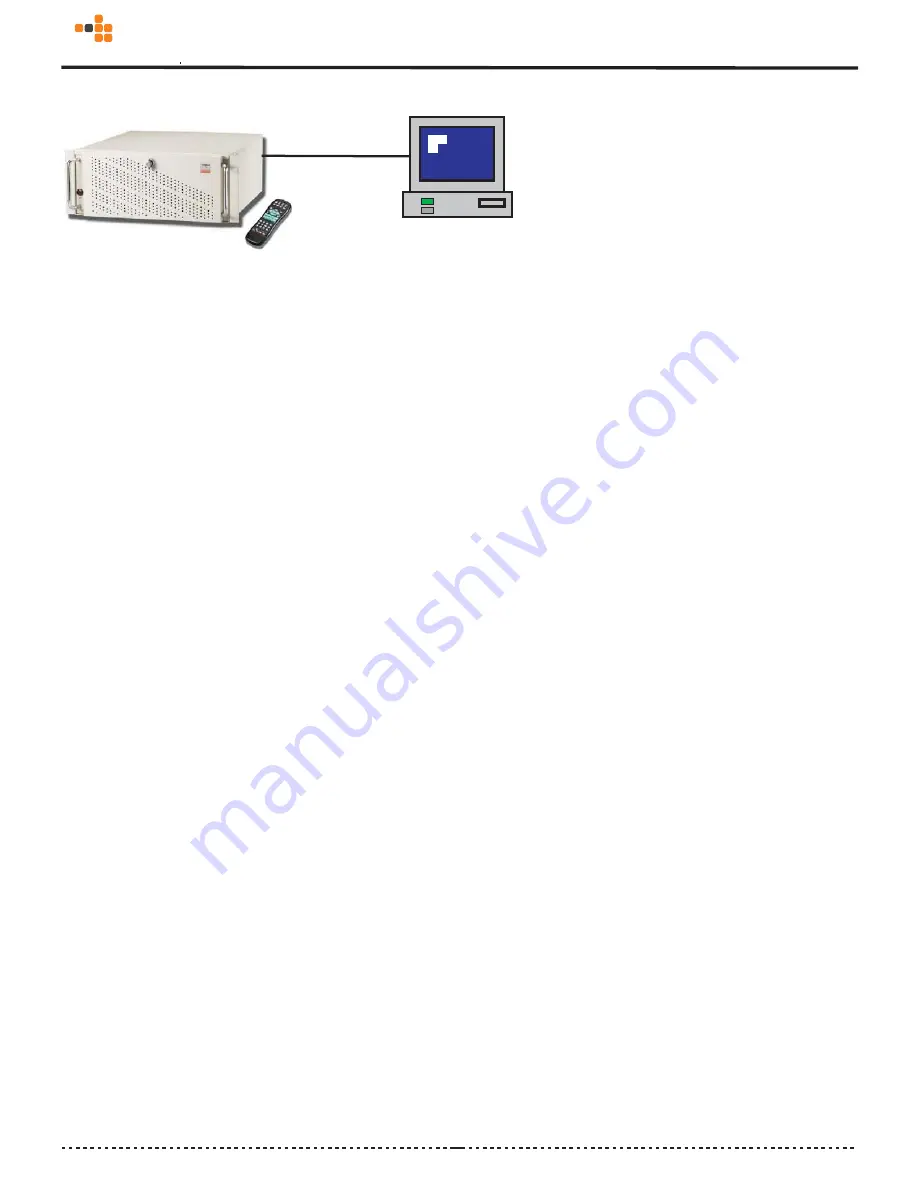
9
Figure 2.4.3
2.5 Power On 3A-100 SERIES
Before power on 3A-100 SERIES, you should check the followings:
2.5.1
Apply correct AC voltage to the internal power supply. The AC power input range is 100-240 volts, 50-60 Hz.
2.5.2
Connect the appropriate video inputs to the unit. Depends on the composite video standard used at your local area,
3A-100 SERIES automatically detects NTSC/PAL video when
power up. If you did not apply video signals when power
up, it will set to default value that is NTSC standard.
2.5.3
3A-100 SERIES is set to Network Mode after power up by
default. If you want to change the running mode of your
3A-100 SERIES, read Appendix B and follow a step-by-step setup
procedure for the installation to change to ISP mode or
Modem/RS-232 running mode.
Now, 3A-100 SERIES has completed the st
artup procedure and is ready. Before you can access it, you have to configure
3A-100 SERIES according to the running mode of 3A-100 SERIES. The defau
lt Mode of 3A-100 SERIES is under
Network Mode.
Refer to Appendix B. to change running mode and configure 3A-100 SERIES under Network Mode,
ISP Mode, or Modem/RS-232 Mode accordingly
.
But for VP-310 users, we strongly suggest you to configure the running
mode via IrDA wireless controller.
2.6 Use Dynamic IP address for 3A-100 SERIES
If the IP address assigned to 3A-100 SERIES is static, us
ers can visit 3A-100 SERIES by this IP directly. If it’s
dynamic, 3A-100 SERIES provides users a way to register the system to a registry server. Then users just visit this
registry server and find the IP of 3A-100 SERIES.
2.6.1 Register 3A-100 SERIES to registry server
1.
On the left side of “
advance setting
” page, click “System Configuration” and you will have a page to configure system
parameters.
2.
Scroll down the page and find “
Set IP Registry Host IP Address & Path
” setting and fill in the items, including
“
Registry Host IPAddress
”, “
Registry Host Ports
”, “
Registry Host Path
” and choose if users can view the IP address
directly in registry server as figure 2.6.1.
3.
After setting these registry server parameters, click “
Done
” to save the setting value.
Video
Cable
VGA Monitor
awired
com
3
Summary of Contents for 3A-100 Series
Page 11: ...7 awiredcom 3...
Page 56: ...II awiredcom 3...














































