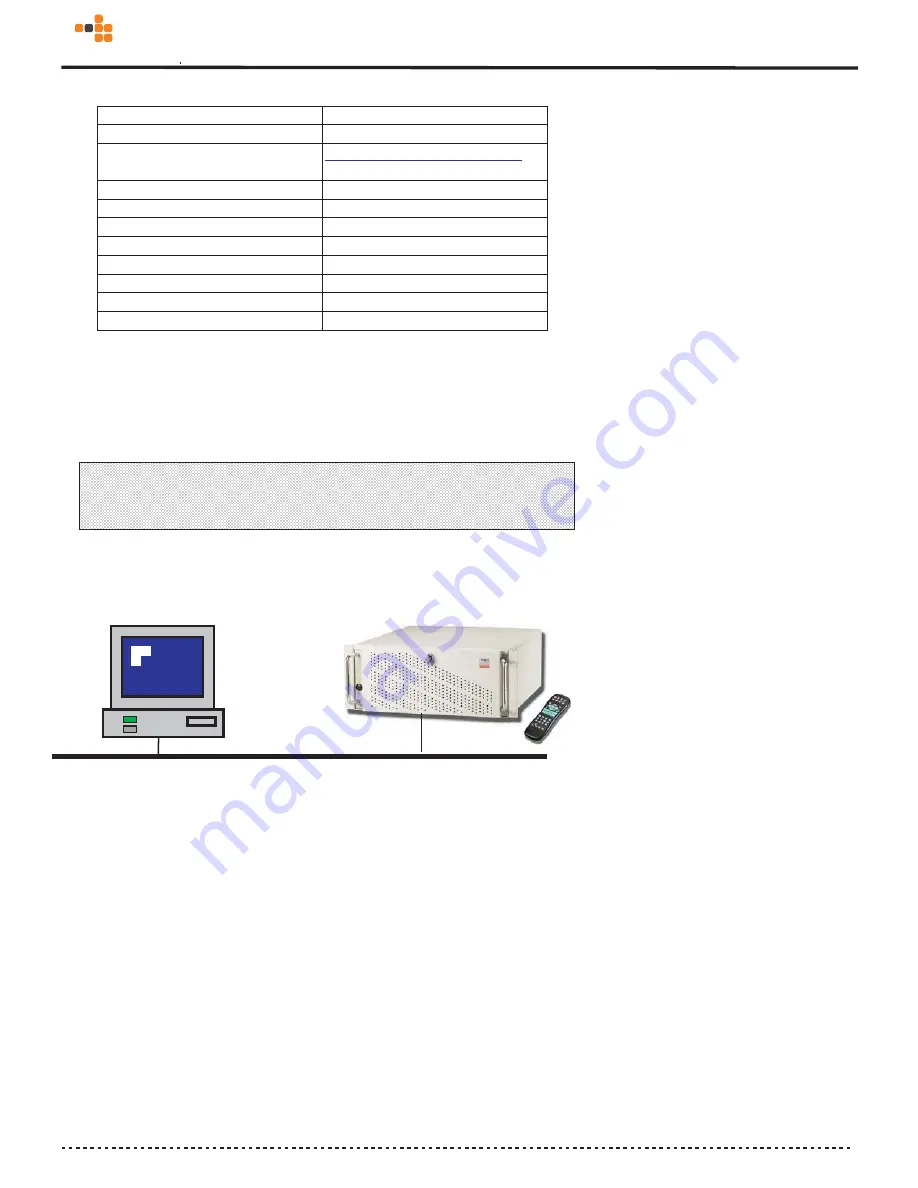
19
User’s Name
webmonitor
Password
oyo
Registry Server
http://www.registry.nfic.com.tw/
registry.htm
Register HTTP Port
Nil
Registry Host Path
cgi
Visibility in Registry Server
Listed on Registry Server
Alarm Status (GPI 1/2/3/4)
NO
Time Stamp
Low center
Time Stamp Format
MM/DD/YY
Send Mail
Disable
FTP Upload
Disable
To get your VP-400 series network DVR system up and runningon an Ethernet network, please follow these instructions:
1. Connect the video camera(s), the microphone, and the speaker to 3A-100 SERIES
a.
Connect the video output of your camera(s) to 3A-100 SERIES port(s) using standard 75-ohm coaxial video cable,
terminated with a BNC-connector.
b.
Connect the microphone to
MIC port
and connect the speaker to
Speaker port
of 3A-100 SERIES.
c. Make sure the network cable (RJ45) connect to the socket marked “
LAN
” on the back panel of 3A-100 SERIES and the
other end to a 10/100Mbps port of a hub of this local area network. (Figure 3.1.1)
2. Connect the AC power cord to 3A-100 SERIES
a. Power on cameras first then power on 3A-100 SERIES
and 3A-100 SERIES will start to boot. It takes around 30
seconds. When you hear a long beep sound, it means 3A-100 SERIES is ready.
b. Now, 3A-100 SERIES has completed the startup procedure and is ready. Please see the following section to browse and
view the live video.
3.2
Browse and View Live Video
The default IP address of 3A-100 SERIES is 192.
168.10.10. If you need to use 3A-100 SERIES under
Network mode, your 3A-100 SERIES and PC must be in t
he same LAN. There are two ways to solve this
problem. The first one is to change the IP address of 3A-100 SERIES and the second one is to change the IP
address of the host PC. To use the second method, fo llow Step 1 to Step 4 preparing to connect to 3A-100
SERIES. When the IP address of 3A-100 SERIES is dynam
ic, user should set these parameters for 3A-100
SERIES to register itself to a registry server, thus users can choose search by MAC ID or name to find their own
Note:
3A-100 SERIES can auto-sense the presence and the standard of
video sources (NTSC or PAL). But be sure that all video sources are the
same standard.
Ethernet (IP address: 192.168.10.xxx)
Ethernet (IP address: 192.168.10.10)
Figure 3.1.1
awired
com
3
Summary of Contents for 3A-100 Series
Page 11: ...7 awiredcom 3...
Page 56: ...II awiredcom 3...
















































