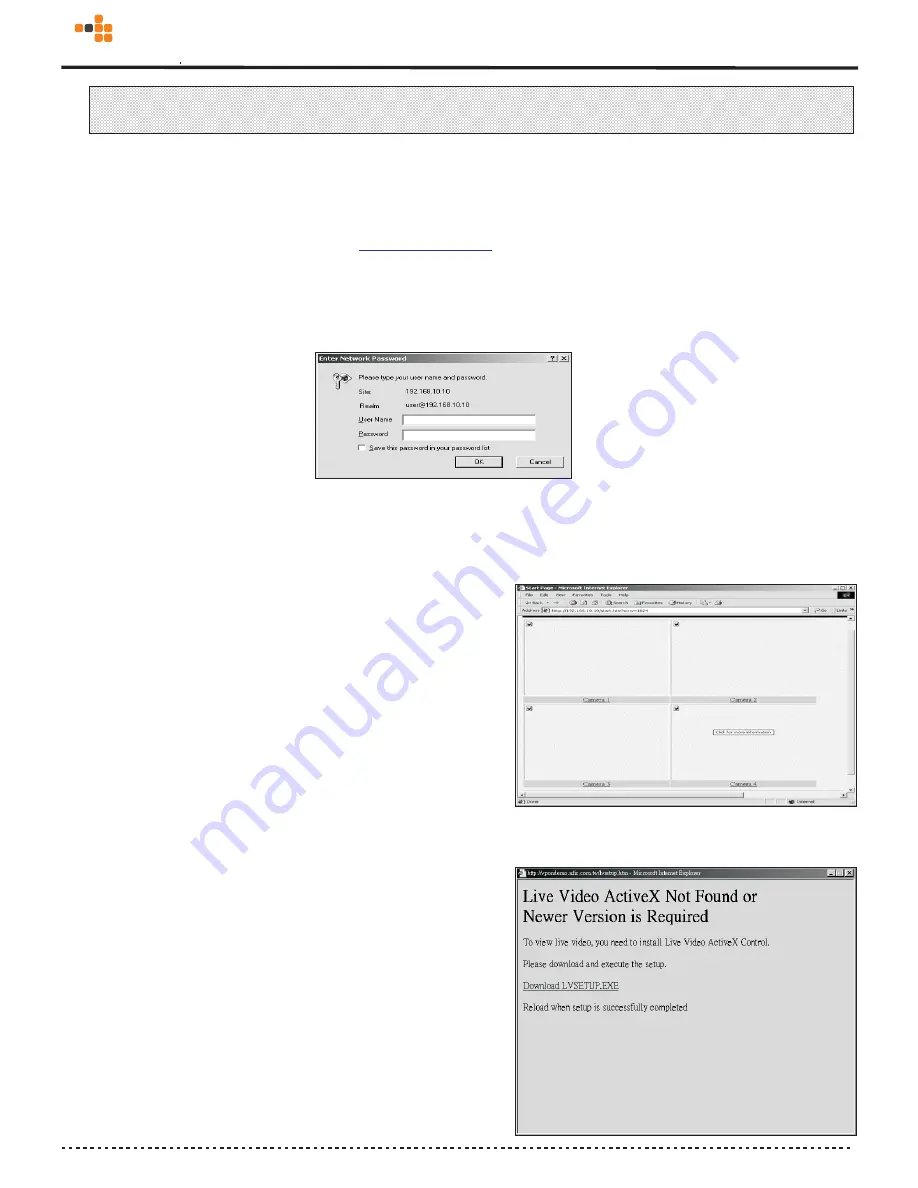
21
Figure 3.2.5
Note:
Remember the original IP address and Subnet Mask. When the configuration of 3A-100 SERIES is finished, you
need to reset the host PC to these original values.
And reboot the host PC.
5.
Run a web browser and connect to
http://192.168.10.10
(If you have changed the IP address of 3A-100
SERIES, it shall be the new IP address). When it is connected, you will see a login dialog-box. Enter the default
Administrator
’
s name
“
webmonitor
”
and Administrator
’
s password
“
oyo
”. Click “
OK
” button. Then you will see
the home page of 3A-100 SERIES.
6.
In case you didn’t install Plug-ins program that comes with a diskette in APDR3400 SERIES package. You will see the
screen as follows.
7.
Click on anyone of four video window areas. You will see a dialog popup.
Figure 3.2.6
Figure 3.2.4
awired
com
3
Summary of Contents for 3A-100 Series
Page 11: ...7 awiredcom 3...
Page 56: ...II awiredcom 3...
















































