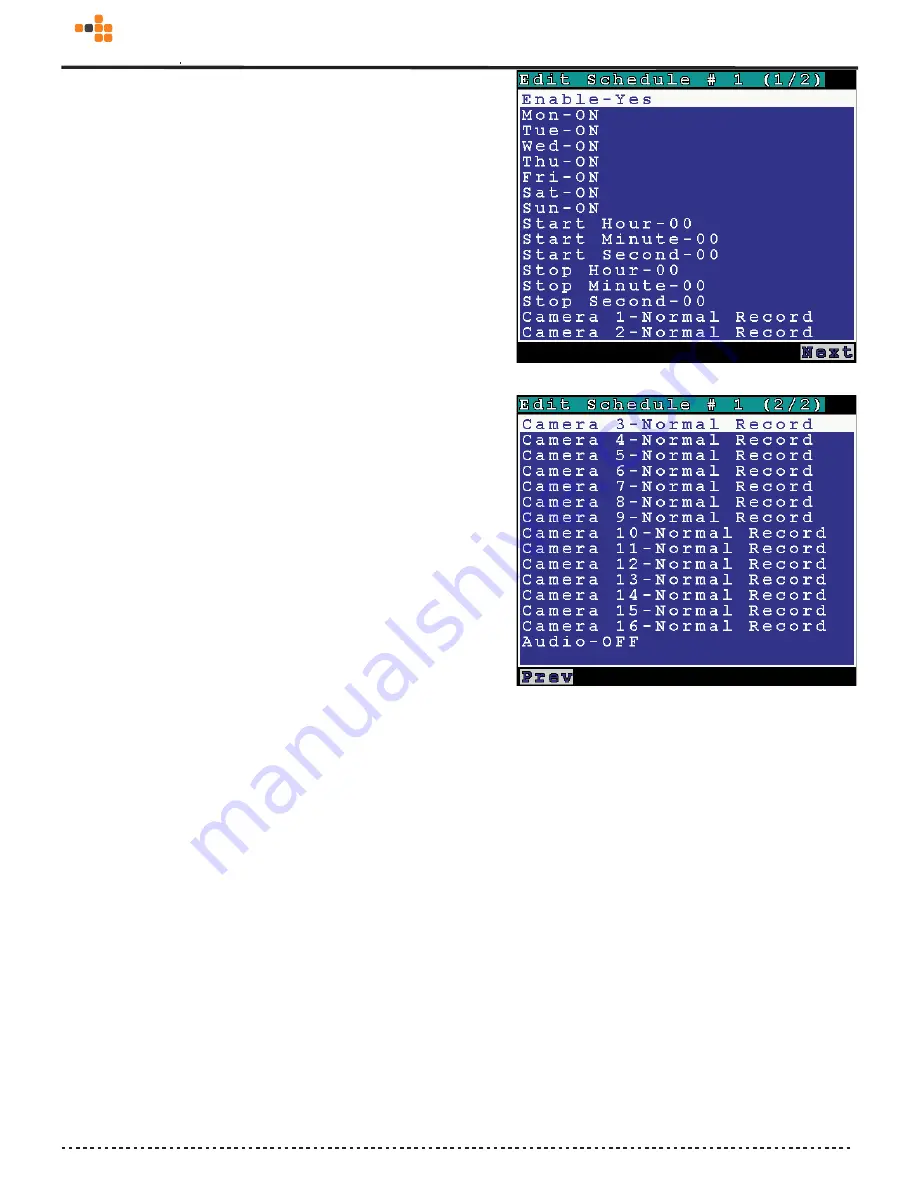
45
2. Press “
Right
” button to enable or disable this schedule. When enabled, 3A-100 will
do recording based on the settings of
this schedule.
3. In
Fig 4.7.2.
, setting of “MON” through “SUN” are “ON”. This means 3A-100 will record on each
day of the week. Start
and stop time of recording can also be set at the “start hour, minute, second” and “stop hour, minute, second” fields.
4. You can also select which cameras y ou want to record in this schedule.
When “
Audio
” field is set “
ON
”, it will do audio recording while recording videos.
5. Press “
OK
” to save the values or press “
Cancel
” button to return to previous menu.
6.
On each camera, you can select “
None
”, “
Normal Recording
”, and “
Motion Detection Recording
”. The default setting
is normal recording. “
None
” means this camera video will NOT be recorded. “
Motion Detection Recording
” means the
video is recorded ONLY when motion
Is detected inside the preset area.
7.If you intend to enable motion detection recording function, please also remember to enable “
Motion Detection
” function of
that camera.
8. Click “
Done
” to save the setting value.
Fig 4.7.2.
Fig 4.7.3
awired
com
3
Summary of Contents for 3A-100 Series
Page 11: ...7 awiredcom 3...
Page 56: ...II awiredcom 3...













































