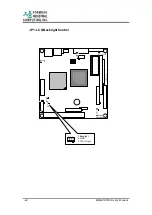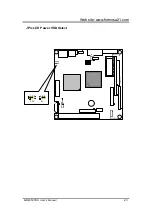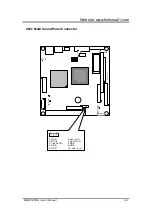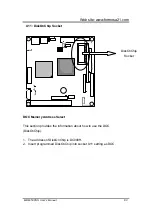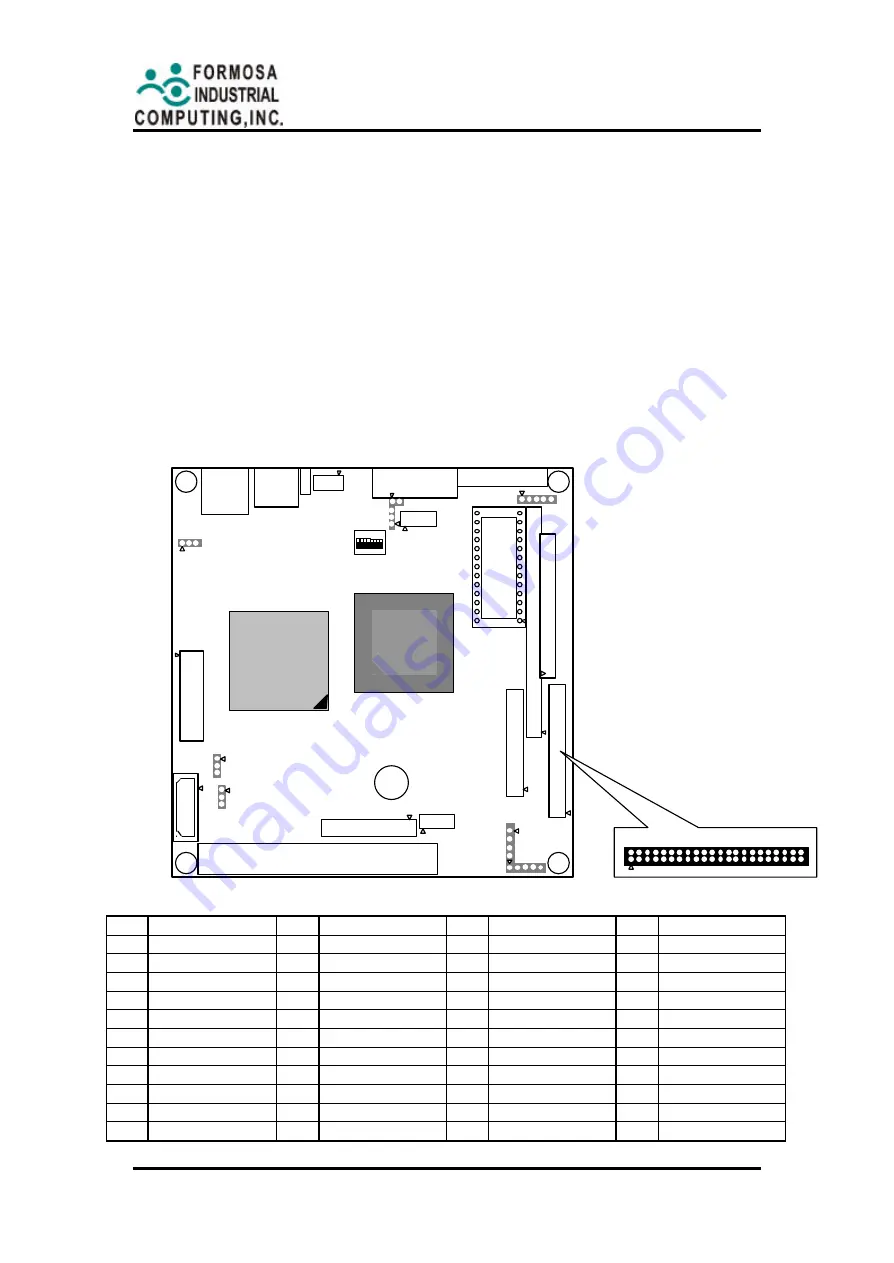
-54- MBM-530NS User’s Manual
CN5: Hard Disk Connector
A 44-pin header type connector (CN5) is provided to interface with
up to two embedded hard disk drives (IDE AT bus). This interface,
through a 44-pin cable, allows the user to connect up to two drives
in a “daisy chain” fashion. To enable or disable the hard disk
controller, please use the BIOS Setup program, which is explained
in further section. The following table illustrates the pin assignments of
the hard disk drive’s 44-pin connector. The last pin on the cable is
the master.
PIN
SIGNAL
PIN
SIGNAL
PIN
SIGNAL
PIN
SIGNAL
1 -RESET
2 GROUND
23 -LOW A
24 GROUND
3 DATA 7
4 DATA 8
25 -LOR A
26 GROUND
5 DATA 6
6 DATA 9
27 -CHRDY A
28 GROUND
7 DATA 5
8 DATA 10
29 DACKA
30 GROUND
9 DATA 4
10 DATA 11
31 -IRQ 14
32 NOT USED
11 DATA 3
12 DATA 12
33 SA 1
34 NOT USED
13 DATA 2
14 DATA 13
35 SA 0
36 SA2
15 DATA 1
16 DATA 14
37 CS 0
38 SA1
17 DATA 0
18 DATA 15
39 HD LED A
40 NOT USED
19 GROUND
20 NOT USED
41 VCC
42 VCC
21 IDEDRQA
22 GROUND
43 GROUND
44 GROUND
8 7 6 5 4 3 2 1
ON
MBM
-530
43
2
Summary of Contents for MBM-530NS
Page 1: ...MBM 530NS User s Manual...
Page 4: ...4 MBM 530NS User s Manual...
Page 8: ......
Page 12: ......
Page 58: ......
Page 91: ...Web site www formosa21 com MBM 530NS User s Manual 91 when user tries to enter Setup utility...
Page 96: ......