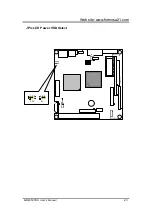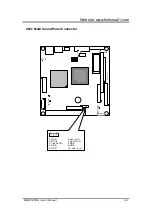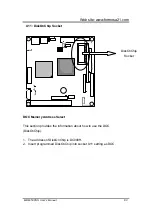-60- MBM-530NS User’s Manual
3.2 Install VGA and Audio Driver
The MBM-530NS provides video and audio function drivers for the WIN95 and
WIN98, the driver can auto -setup in the WIN95 or WIN98 mode.
1. Change directory to the
[VgaAudio]
.
2. Execute the file
Cryix.exe
, the system will auto setup the video and audio
functions.
3.3 Install Network Utility
1. Change directory to the [
Rtl8139
].
2. Choose the proper driver for your operating system.
3. Change directory to the [
Rset8139
]. You can configure and test your
network function by following files.
8139c.cfg
- Configure LAN function
pg8139.exe
- LAN configuration EEPROM Programmer
rset8139.exe
- Diagnostic and modification program
Summary of Contents for MBM-530NS
Page 1: ...MBM 530NS User s Manual...
Page 4: ...4 MBM 530NS User s Manual...
Page 8: ......
Page 12: ......
Page 58: ......
Page 91: ...Web site www formosa21 com MBM 530NS User s Manual 91 when user tries to enter Setup utility...
Page 96: ......