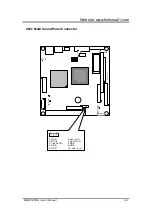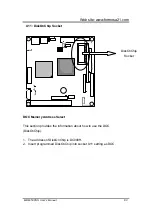-66- MBM-530NS User’s Manual
Getting Help
Press F1 to pop up a small help window that describes the appropriate keys to
use and the possible selections for the highlighted item. The SETUP Defaults
are also noted in this Help Window to your reference. To exit the Help Window
press <Esc> or the F1 key again.
In Case of Problems (Load BIOS Default)
If your computer can not boot after making and saving system changes with
Setup, select the option “LOAD BIOS DEFAULTS” to load the minimum
settings for troubleshooting or “LOAD SETUP DEFAULTS” to load optimised
defaults for regular use. All applicable set-tings will be modified.
Note:
All BIOS defaults are marked in parenthesis next to each function title in this
BIOS Setup manual.
Tips:
The best advice is to only alter settings, which you thoroughly understand. It is
strongly recommend that you avoid making any changes to the chipset
defaults. These defaults have been carefully chosen to provide the absolute
maximum performance and reliability. Even a slightest change to the chipset
setup may jeopardize the booting of your system.
Summary of Contents for MBM-530NS
Page 1: ...MBM 530NS User s Manual...
Page 4: ...4 MBM 530NS User s Manual...
Page 8: ......
Page 12: ......
Page 58: ......
Page 91: ...Web site www formosa21 com MBM 530NS User s Manual 91 when user tries to enter Setup utility...
Page 96: ......