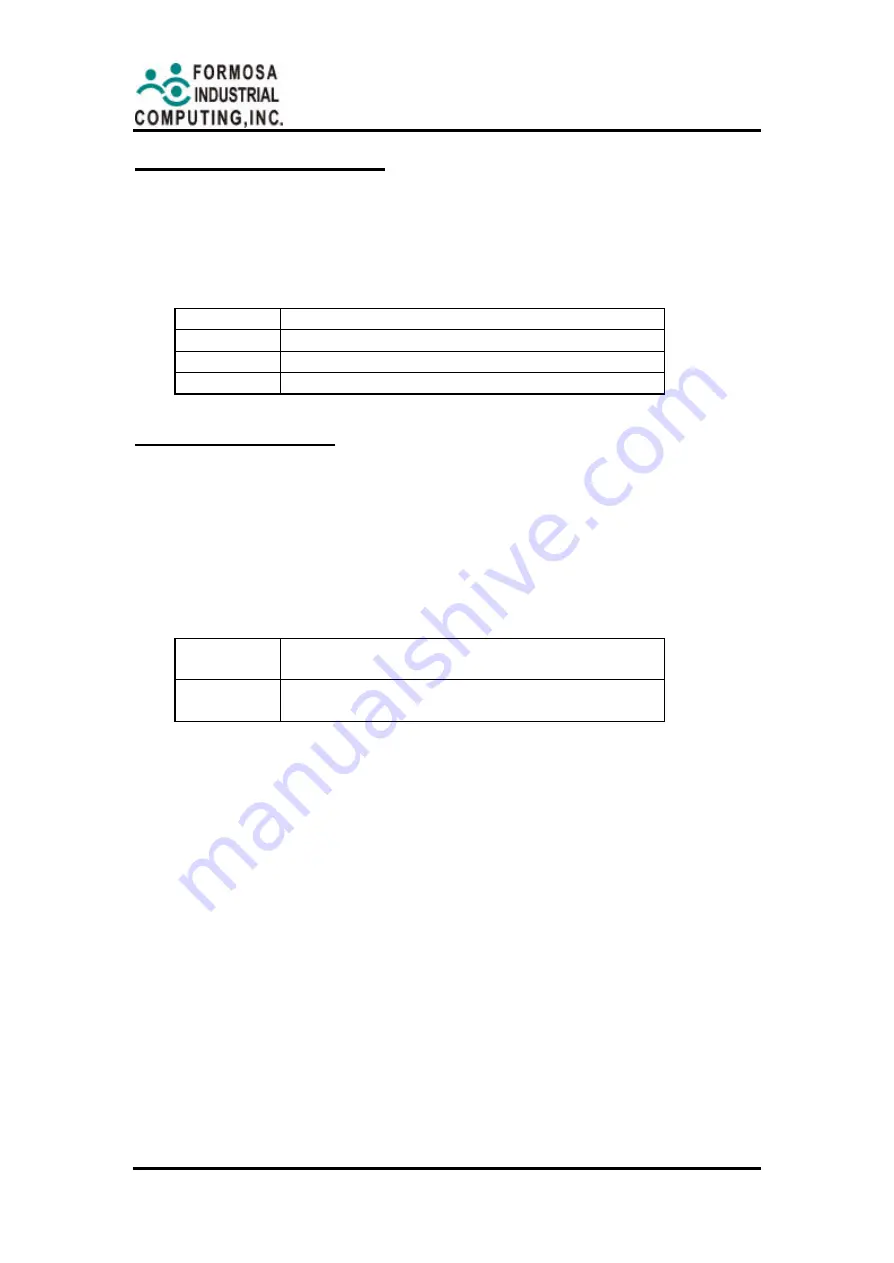
-76- MBM-530NS User’s Manual
Typematic Delay (Msec) (250)
This field sets the time interval for displaying the first and second characters.
When the typematic rate is enable, this selection allows you to control the
delay interval for displaying the first and second characters Four delay rate
options are available: 250,5 00, 750 and 1000.
250
250 m second
500
500 m second
750
750 m second
1000
1000 m second
Security Option (Setup)
When you specify a Supervisor Password and/or User Password (explained
later in this section), this option determines when the system prompts for
password. It allows you to limit access to the system and Setup, or just to
Setup. The default setting is Setup, where the system goes through its
start-up routine unless the Setup utility is called, when the system prompts for
the Supervisor Password.
System
The system will prompt for the User Password
every time you start the system.
Setup
The system will prompt for the Supervisor
Password only when the BIOS Setup is called.
Note:
To disable security, select “PASSWORD SETTING” at BIOS Setup “Main
Menu” and then just type nothing but press <Enter> for the password. Once
the security is disabled, you can boot the system and enter the Setup freely.
Summary of Contents for MBM-530NS
Page 1: ...MBM 530NS User s Manual...
Page 4: ...4 MBM 530NS User s Manual...
Page 8: ......
Page 12: ......
Page 58: ......
Page 91: ...Web site www formosa21 com MBM 530NS User s Manual 91 when user tries to enter Setup utility...
Page 96: ......
















































