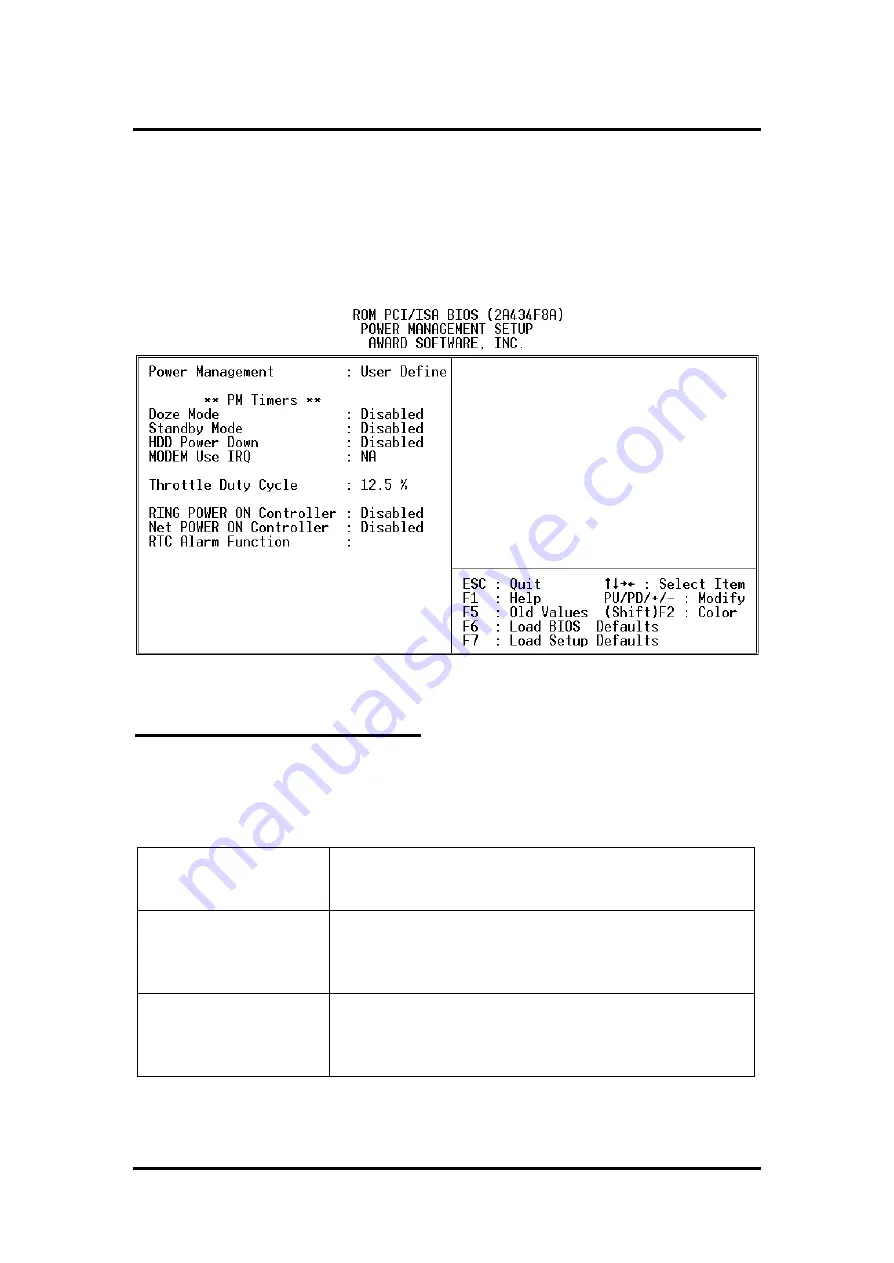
Web site: www.formosa21.com
MBM-530NS User’s Manual -81-
4.5 Power Management Setup
Power Management Setup allows you to reduce power consumption. This
feature turns off the video display and shuts down the hard disk after a period
of inactivity.
Power Management Setup
Power Management (User Define)
This category allows you to select the type (or degree) of power saving and is
directly related to the following modes: Doze Mode, Standby Mode, Suspend
Mode, HDD Power Down. There are three selections for Power Management
Min. Power Saving
Minimum power management. Doze Mode = 1 hr.
Standby Mode = 1hr., Suspend Mode = 1hr., and
HDD Power Down = 15min.
Max. Power Saving
Maximum power management –
ONLY
AVAILABLE FOR SL CPUs.
Doze Mode = 1
min., Standby Mode = 1 min., Suspend Mode = 1
min., and HDD Power Down = 1 min.
User Defined
Allow you to set each mode individually. When not
disabled, each of the ranges is from 1 min. to 1 hr.
except for HDD Power Down, which ranges from 1
min to 15 min. and disable.
Summary of Contents for MBM-530NS
Page 1: ...MBM 530NS User s Manual...
Page 4: ...4 MBM 530NS User s Manual...
Page 8: ......
Page 12: ......
Page 58: ......
Page 91: ...Web site www formosa21 com MBM 530NS User s Manual 91 when user tries to enter Setup utility...
Page 96: ......
















































