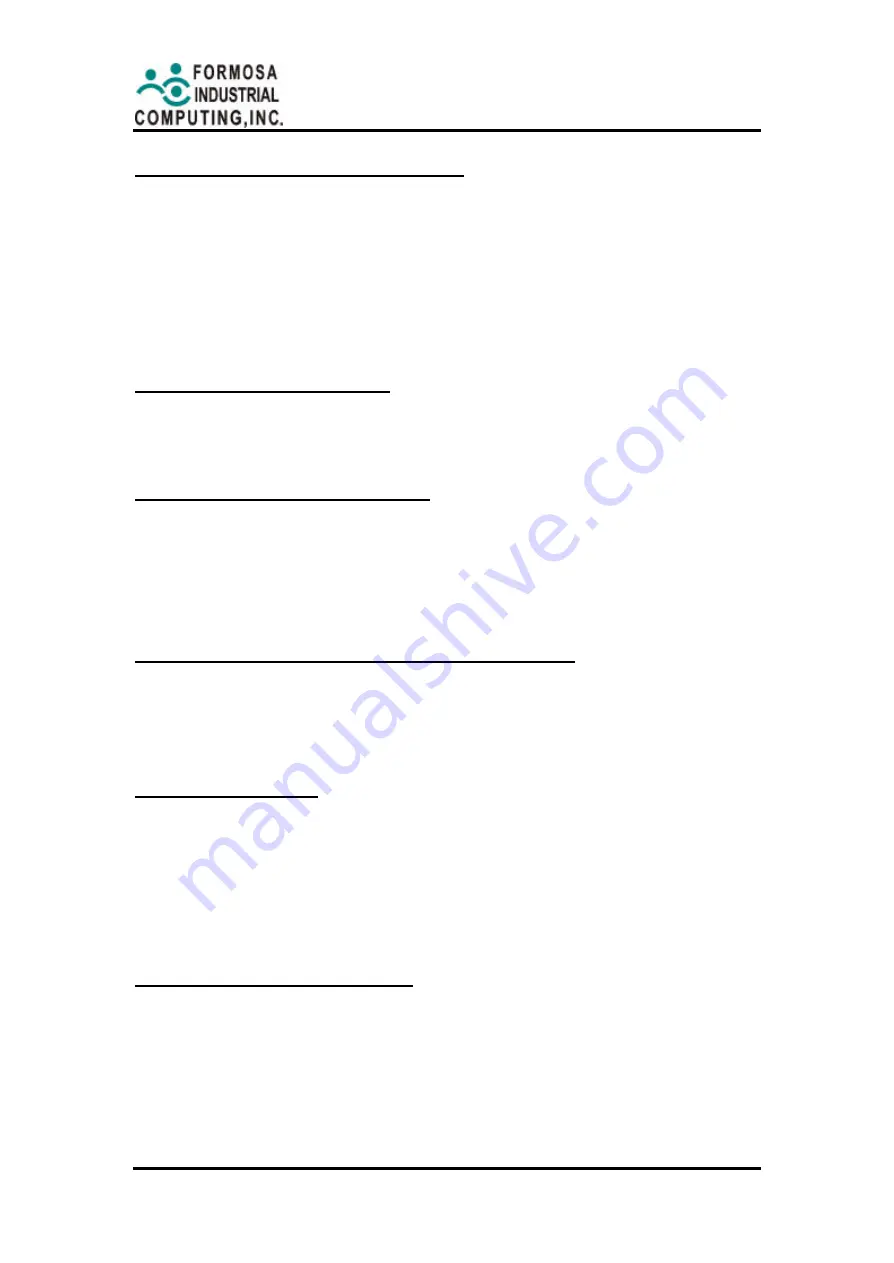
-88- MBM-530NS User’s Manual
IDE Master/Slave Ultra DMA (Disabled)
Ultra DMA/33 implementation is possible, only if your IDE hard drive supports
it and the operating environment includes a DMA driver (Windows 95 OSR2 or
a third-party IDE bus master driver). If your hard drive and your system
software both support UltraDMA/33, select Auto to enable Ultra DMA
capability.
The Choice: Auto, Disabled
Keyboard Input Clock (8 MHz)
This item allows you to determine which input clock of your keyboard.
The Choice: 6MHz, 8MHz, 12MHz, 16MHz.
Onboard FDC Controller (Enabled)
When enabled, this field allows you to use the on-board floppy disk drive
connector instead of a separate controller card. Set this field to “Disabled” if
you want to use a separate controller card to connect the floppy disk drives.
The Choice: Enabled, Disabled.
Onboard Serial Port 1 (3F8/IRQ4) / Port 2 (2F8/IRQ3)
These items allow you to determine I/O addresses and IRQ lines for the
on-board serial connectors.
The Choice: 3F8/IRQ4, 2F8/IRQ3, 3E8/IRQ4, 2F8/IRQ3, Disabled, Auto.
UR2 Mode (Standard)
This item allows you to activate the on-board infrared feature on COM2
connector. Choose “ASKIR” or “IrDA” according to the different Infrared device
installed. Choose “Normal” to leave COM2 for general serial port UART
support.
The Choice: Standard, Sharp IR, IrDA SIR, Midi.
Onboard Parallel Port (378/IRQ7)
This item sets the I/O address and IRQ line for the on-board parallel port
connector. You can install an I/O card to support extra parallel port, if there is
no conflict in the address assignments.
The Choice: 378H/IRQ7, 278H/IRQ5, 3BCH/IRQ7, Disabled.
Summary of Contents for MBM-530NS
Page 1: ...MBM 530NS User s Manual...
Page 4: ...4 MBM 530NS User s Manual...
Page 8: ......
Page 12: ......
Page 58: ......
Page 91: ...Web site www formosa21 com MBM 530NS User s Manual 91 when user tries to enter Setup utility...
Page 96: ......















































