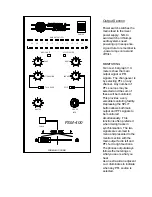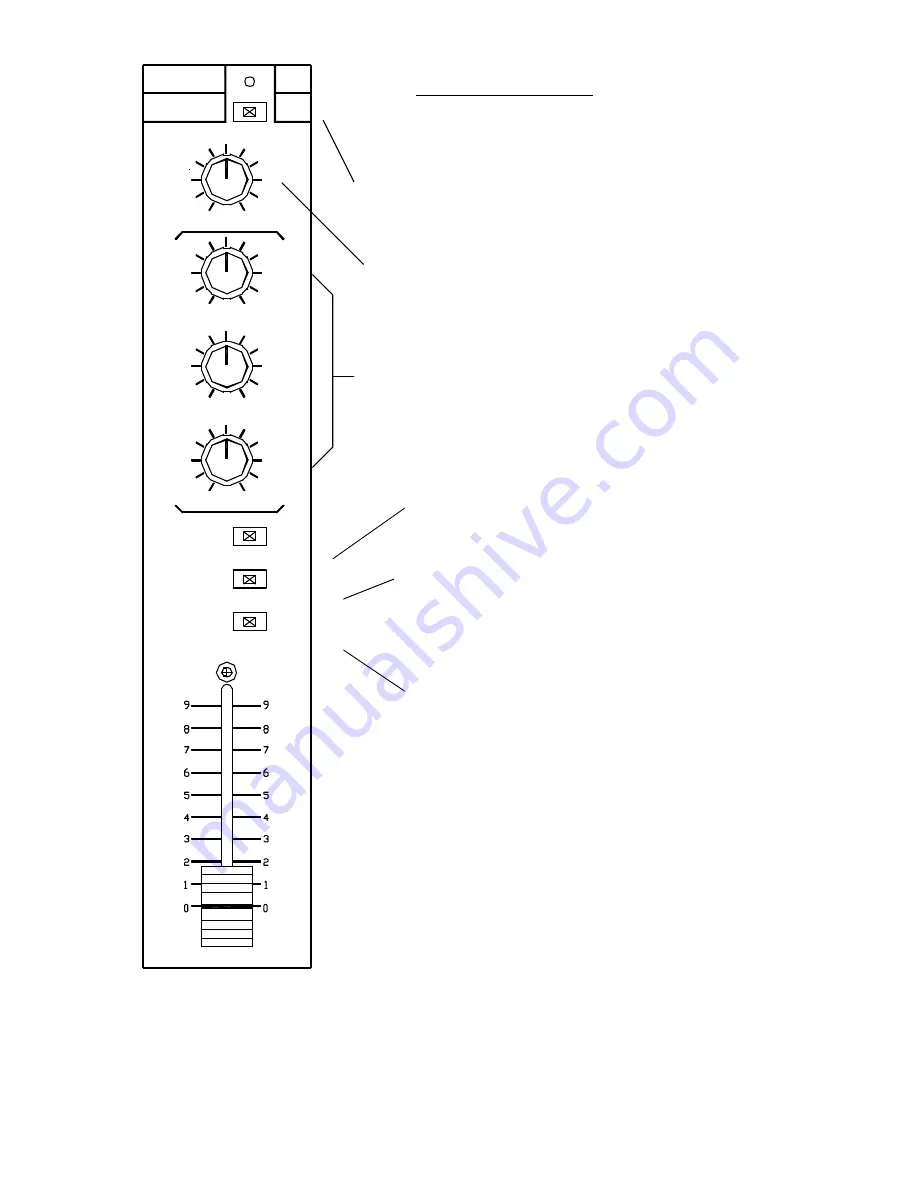
PFL
MUTE
E.Q. OUT
BASS
MID
TREBLE
1L
GAIN
1M
Page 2
INPUT CHANNEL 1
Input selector switch selects input used. M = microphone
(XLR connector). L = stereo line (phono connectors). 2
parallel pairs of phono sockets allow easy parallel of
source to a second input if required.
L.e.d.s and label area clearly show which input is in use.
Gain control sets input gain level. Check by selecting
PFL and adjusting so that V.U. meter just peaks into red.
3 band equalisation pr5dB -20dB control.
Mute push button cuts the channel signal when
depressed (switch illuminated).
E.Q. OUT
This push button bypasses the equaliser section.
This is a useful function to either switch e.q. in or out for
effect or for bypassing mic e.q. when using the line input.
PFL (pre-fade listen) routes the channel signal to the
monitoring system (V.U. meter and phones). If more than
1 PFL is selected the sum is routed to the monitoring
system. If no PFL is selected the monitoring system
reads main output.
60mm channel fader.
Note
For normal microphone operation the fader should not
be holding much gain. Set the fader to No. 7 and adjust
the gain for normal volume. If the fader is below No. 7
during normal operation turn down the gain control and
turn up the fader. This gives the best performance.
Summary of Contents for FSM-400
Page 1: ...FSM 400 PRODUCTION MIXER USERS MANUAL...
Page 10: ...Page 8...