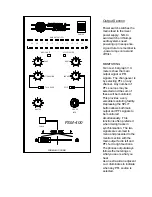Page 7
INSTALLATION, CONNECTIONS AND GOOD WIRING PRACTICE
The installation of professional audio systems should be left to experienced engineers
wherever possible. The interconnection of audio systems can be fairly complex depending
on the type and size of system and obviously well outside the scope of this handbook. We
have included a few basic points for information for anyone who is new to audio systems.
Good wiring practice should be observed when connecting any audio equipment. Good
quality connectors and screened cable should be used for all audio connections .
Twin screened cable should be used for all balanced lines particularly microphone
connections.
Always ensure cable clamps in connectors are fully tightened and gripping the outer sheath.
Good strain relief and mechanically sound connections will increase reliability at virtually no
extra cost.
GROUND LOOPS
In our experience this is the most common problem encountered when connecting together
different items of audio equipment. It is the most common cause of hum (50Hz noise) on a
system and is caused by incorrect system grounding.
When several items of audio equipment are connected together with unbalanced connections
(i.e. 2 connections, single screened cable, etc.) the signal common connection is the screen
and this will be connected to mains earth at some point. If several items of equipment have
their signal common connected to mains earth this will form a loop (hence ground loop).
Current will flow in this loop and appear in the form of hum (50Hz mains frequency) added to
the audio signal. The problem is aggravated if the equipment is located a distance apart as
the loop is larger. It is possible to have several ground loops within a system. The solution is
to connect the system to mains ground only once. This is usually done at the mixer. You will
need to investigate the various items of equipment you are using and isolate their signal
common from mains earth. Many manufacturers fit a ground lift switch for this purpose. On
some equipment this is in the form of a removable link. Unfortunately with some equipment
you have to get inside to identify where the connection is and remove it.
YOU MUST NOT DISCONNECT THE MAINS EARTH WIRE FROM
THE MAINS PLUG OF ANY EQUIPMENT. THIS IS FITTED FOR
SAFETY REASONS AND MUST BE CONNECTED TO ENSURE THE
CASE IS EARTHED.
Summary of Contents for FSM-400
Page 1: ...FSM 400 PRODUCTION MIXER USERS MANUAL...
Page 10: ...Page 8...