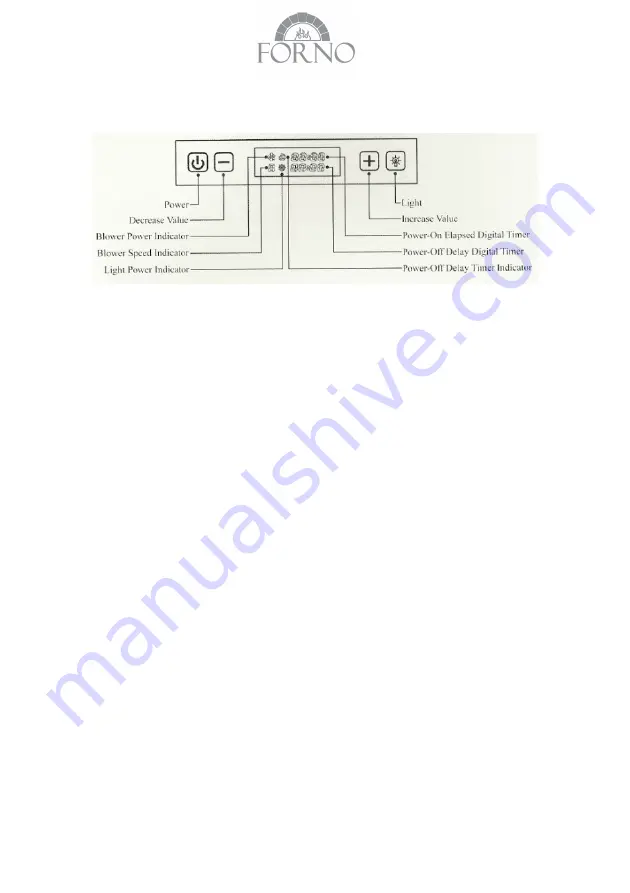
OPERATIONS
Power: Power ON/OFF the range hood and activate power-off delay timer
Decrease Value: Blower(motor) speed decrease, timer value decrease
Increase Value: Blower(motor) speed increase,timer value increase
Blower Power Indicator: Light up when blower(motor) is running
Blower Speed Indicator: Shows current blower(motor) speed
Light Power Indicator: Light up when light turned on
Power-On Elapsed Digital Timer: Indicates the accumulated time the system is running
Power-Off Delay Digital Timer: Indicates the length of time left for delay off function
Power-Off Delay Timer Indicator: Light up when auto-shutdown delay timer function is on
Controls:
Adjusting the motor speed:
Press Power button to turn on the system,Press Increase button and Decrease button to change the speed
Press Power button again to turn off the system.
Automatic cleaning reminder
The range hood is equipped with a cleaning reminder that will activate following 30 hours of use. When blower (motor)
starts to rotate, cumulative running time will be shown in Power-On Elapsed Digital Timer (Switch display screen).This
timer icon flashed when 30 hours is up
After cleaning the filter and when the motor is not in use, press and hold increase button over 3 seconds to reset the
timer.
Adjusting the timer function:
While the motor is not running,press and hold Decrease button over 3 seconds to enter timer model,Adjust the delay off
timer by pressing Increase and Decrease button(1-15 minutes).This setting will be saved immediately
Activating the timer function:
While the motor is running,press and hold Power button over 3 seconds to active delay off timer.when Power-off delay
digital timer reach zero,the motor will shut down










































