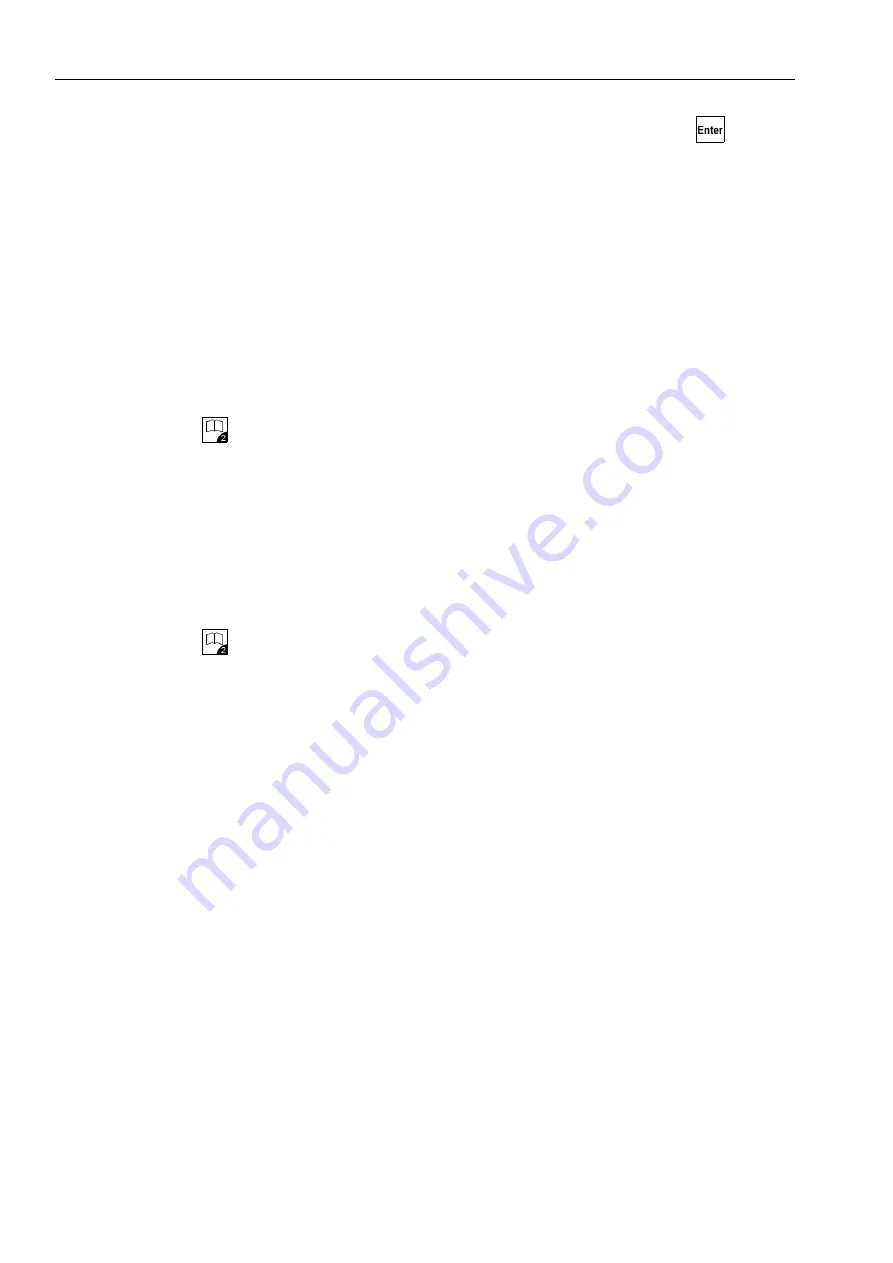
54
Running the automatic feeder
2. Select the transmitter number to be deleted and confirm
delete
by choosing
.
Note:
You can only delete transmitter numbers from calves that are not registered (= status:
available).
6.3.1.5 Deleting the transmitter number when cancelling an animal
Generally, the collars (or earmarks) with the respective transmitters remain at the organization
and are reused after the calf is taken out of the pen and cancelled. For this reason, the default
setting when cancelling of a calf is to not delete its transmitter number. If the transmitter of a
calf is, however,
not
reused but rather stays with the calf, (lifelong earmark), make the follow-
ing setting in the feeder:
1. Choose
> Animal management > Cancel
to go to the
Settings
submenu.
2. Select the
yes
option in
Delete no.
. When a calf is canceled, the transmitter number is also
deleted along with the animal number. This prevents an accumulation of unused transmitter
numbers, which would use up the available storage space.
6.3.1.6 Calling up the transmitter statistics
You call up a transmitter statistic as follows:
1. Choose
> Animal management > Transmitters
to go to the
Information
submenu.
2. An overview of the transmitters created in the system is displayed. The following is listed in
the displayed list:
•
In
Registered
, you check the number of registered transmitters or calves.
•
In
Available
you check the number of available transmitters.
•
In
Free
, you check how many transmitters you can still create.
6.3.2
Registering animals
Calves are only fed at the feeder if they are also registered there. You can either manually reg-
ister each calf or instruct the feeder to automatically register the calves. In the latter case, the
calf is registered as soon as it enters the feeding box for the first time. This means that the
manual registering of the calves is not needed.
During registration, the calf is allocated to one of four groups, A to D. The calf will then be fed
in accordance with the feed and concentration plans of this group.
Summary of Contents for TAP5-CH2-25
Page 2: ......
Page 6: ...6 Table of contents ...
Page 102: ...102 Running the automatic feeder ...
Page 119: ...Appendix 119 9 Appendix 9 1 Feeding 9 1 1 Standard feeding plans 9 1 1 1 Group A ...
Page 120: ...120 Appendix 9 1 1 2 Group B 9 1 1 3 Group C ...
Page 121: ...Appendix 121 9 1 1 4 Group D ...
Page 122: ...122 Appendix 9 1 1 5 Template for individual feeding plan ...
Page 123: ...Appendix 123 9 1 2 Basic principle of interval feeding ...
































