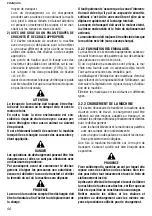42
cement mixer that, once the lever is actuated, con
-
tinues rotating until you do not return the lever to the
locked position.
WARNING
In case the machine is provided with hydraulic PTO
with control lever in a fixed position, it is strictly
forbidden to leave the controls without first put in
the rest position the lever (24 Fig. 1).
In the case in which these rules are not observed,
the machine can be dangerous and cause damage
in a short period.
4.7 ENLARGEMENT BANKS BOX
If the machine is equipped with box sides (Fig. 8),
to increase the volume of the load (not the size in
weight), the box body is equipped with a system
through which it is possible to widen the banks, and
therefore, the plan load 25 centimeters (65 to 95 cm).
To do this you must:
1) Release the bank acting on the locking systems (3
Fig. 8).
2) Loosen the threaded knobs (1 Fig. 8) placed under
the body (two on each side).
3) Remove the three banks (2 and 4 Fig. 8) as shown
by the arrows in the figure, but not more than 15
cm each, and block them in place by tightening
the knobs.
4) To return the banks to the starting position, do the
reverse.
4.8 ARRANGING THE ACCESSORIES
The machine is supplied by the Manufacturer with
the necessary accessory when ordering. You can
remove and/or replace this accessory with another
product or a product tested by the Manufacturer of
the Minitransporter.
WARNING
The removal and installation of the accessory must
always be performed with the engine off, and fol-
lowing the instructions below.
To remove the accessory, perform the following
operations, referring to Fig. 7.
1) Place the machine at the point where you want
to deposit the accessory.
2) Pull back the specific lever to lift completely the
shovel (if any).
3) Move the lever to fully lift the accessory.
4) Turn off the engine as described in «4.2 Stop»
and move slightly back and forward the above
mentioned levers to release the residual pressure.
5) Disconnect the pipes from the accessory outlet
hydraulic couplings (2 Fig. 7), if connected.
6) Remove the two screws (5 Fig. 7) that hold the
pins of the blade and the front of the tilt cylinder.
7) Remove the two pins (4 Fig. 7).
8) With the proper equipment (crane, hoist, etc.),
Remove the accessory (1 Fig. 7).
For the eventual installation of the accessory, follow
in reverse the above steps for removal.
LIST OF THE AVAILABLE - OPTIONAL ACCESSORIES
- Dumper.
- Dumper with self-loading shovel.
- Concrete mixer.
- Box with extendable sides.
- Box for wood.
- Front scraper.
- Platform for the Operator.
- Flail mower with independent engine.
- Two-stage snowplow with independent engine.
- Excavator.
- Front linkage (for ALIEN 6.5).
- Platform for operator with weights for front linkage.
- Shovels and forks for front linkage.
- Lift the hives.
- Wood chipper.
- Control Valves for steep slopes> 15% (on ALIEN
6.5 are standard).
- Concrete mixer of 250 liter.
- Self-loading shovel for cement mixer.
4.8.1 ASSEMBLY/DISASSEMBLY OF THE
ACCESSORIES
For assembly, disassembly and the use of the acces
-
sories described above, refer to the specific instruc
-
tions for use and maintenance that accompany each
of them.
WARNING
Assemble on the machine only «CE»-marked acces-
sories and/or optionals tested by the Manufacturer
ENGLISH