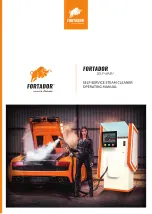15
Devices settings.
Coin reader:
1) Mark “active” checkbox.
2) Select the port connected to the coin reader.
3) Pressing “choose denomination first” button, the table as showed below should be completed.
4) Requested currency can be chosen in “active” column (depending on how the reader is being programmed).
Banknotes reader:
1) Mark “active” checkbox.
2) Select the port connected to the banknotes reader.
3) Pressing “choose denomination first” button, the table as showed below should be completed.
4) Requested currency can be chosen in “active” columne (depending on how the reader is being programmed).
6