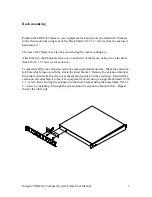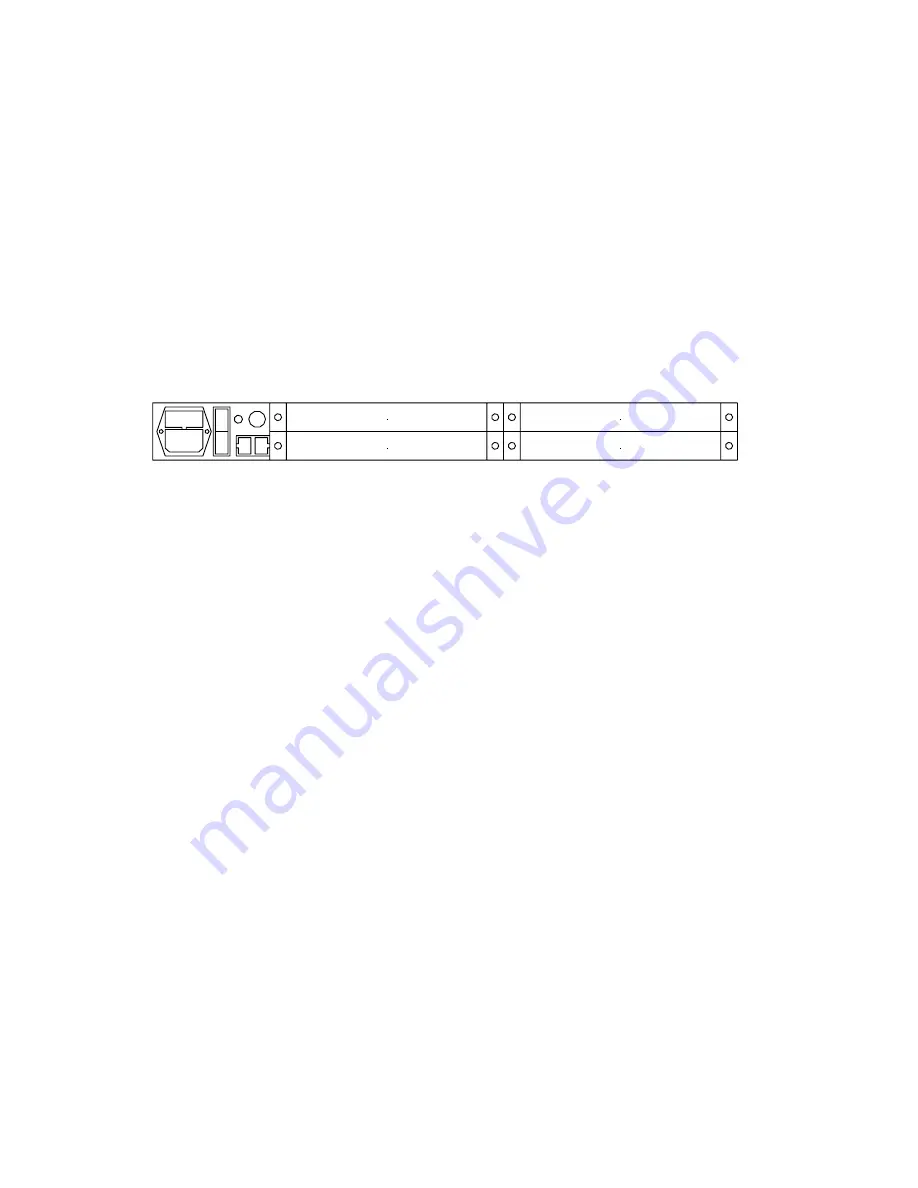
Installing AV cards
You may install AV service cards before mounting the frame or after installation is
complete, even if power is applied and other installed cards are in-service. Install AV
service cards by removing the rear blank and inserting the new card, aligning it with the
slot card guides and gently seating it into the mid-plane mating connector. Secure using
the two captive screws to the rear of the frame opening.
Add an Integrity AV cards to the FRM-501 by first identifying an empty card slot in the
rear of the frame.
1
2
3
4
While any Integrity AV card may be installed in any open slot, certain two-card
combinations (video + audio) require a simple rule to be followed to activate the full
feature set of each card.. The rule is this:
Video in slot N, Audio in slot N+1.
Simply
put, this means that if slot N = 1, then slot N+1 = 2. In the FRM-501 frame, a related AV
pair can be used in 1 and 2, or 2 and 3, or 3 and 4, but not in 4 and 1.
Once the slot has been selected, remove its blank cover plate by loosening the two
captive screws and pulling outward on the cover plate to remove it. Align the AV card
with the card guides inside the slot, and slide it into the frame until it is fully seated, then
secure it using the two captive screws.
See individual card manuals for operation and features pertaining to the cards.
See the RCP-502 manual for specifics on its operation.
Retain the blank cover plate for reuse when a card is removed.
Integrity FRM-501 Compact System Frame User Manual
6