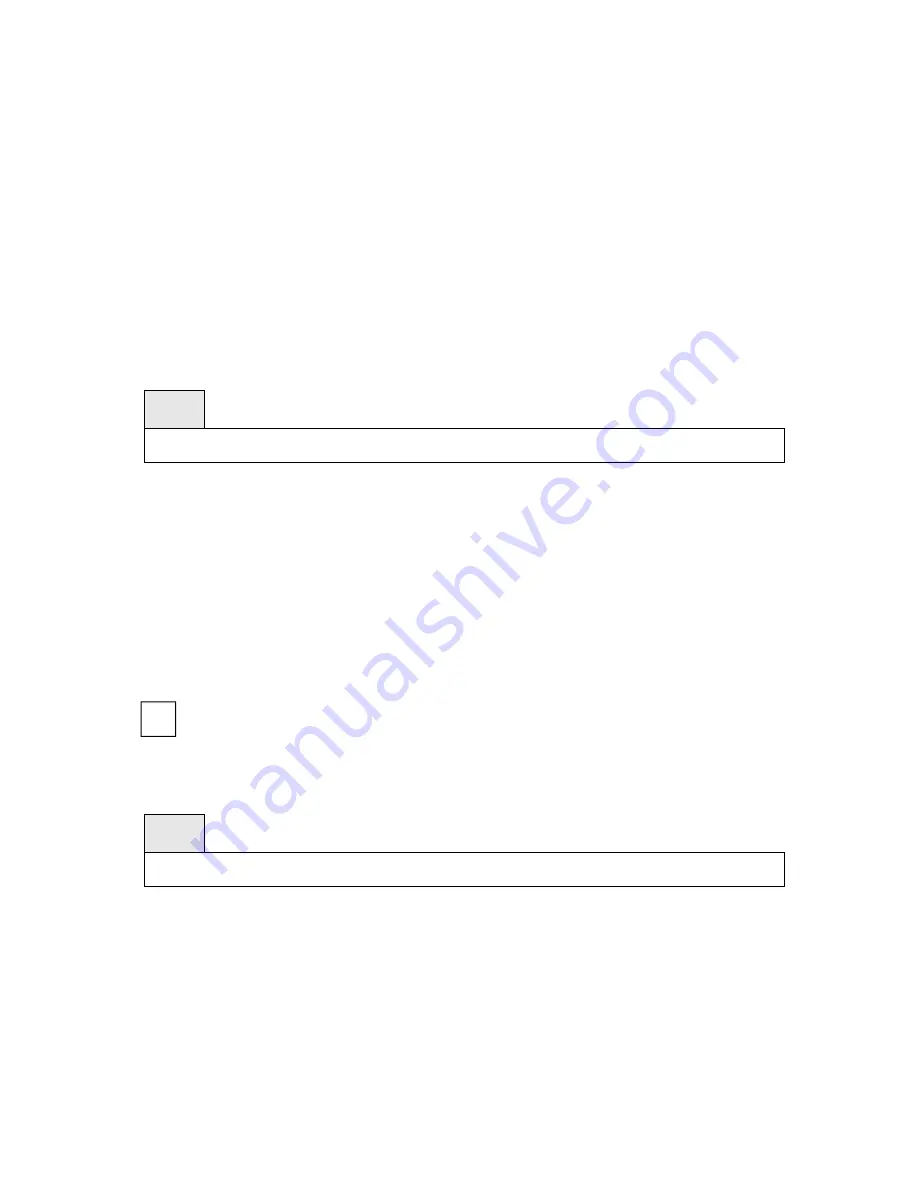
- 54 -
all -
This command represents all ports.
no -
This command enables all ports.
Default Setting
Enabled
Command Mode
Global Config
7.2.1.11 description
This command is used to create an alpha-numeric description of the port.
Syntax
description <description>
no description
no -
This command removes the description of the port.
Default Setting
None
Command Mode
Interface Config
7.2.1.12 mdi
i
The 10-Giga interface will not provide the following command.
This command is used to configure the physical port MDI/MDIX state.
Syntax
mdi {auto|across|normal}
no mdi
auto -
This type is auto selecting cable type.
across -
This type is only allowed the Across-over cable.
normal -
This type is only allowed the Normal cable.
no -
This command restore the port mode to Auto.
Default Setting
Summary of Contents for 548B
Page 1: ...FortiSwitch 548B Version 5 2 0 2 Administration Guide...
Page 492: ...492 Default Setting Decrement 10 Command Mode Interface Config...
Page 869: ...869...
Page 976: ...www fortinet com...
















































