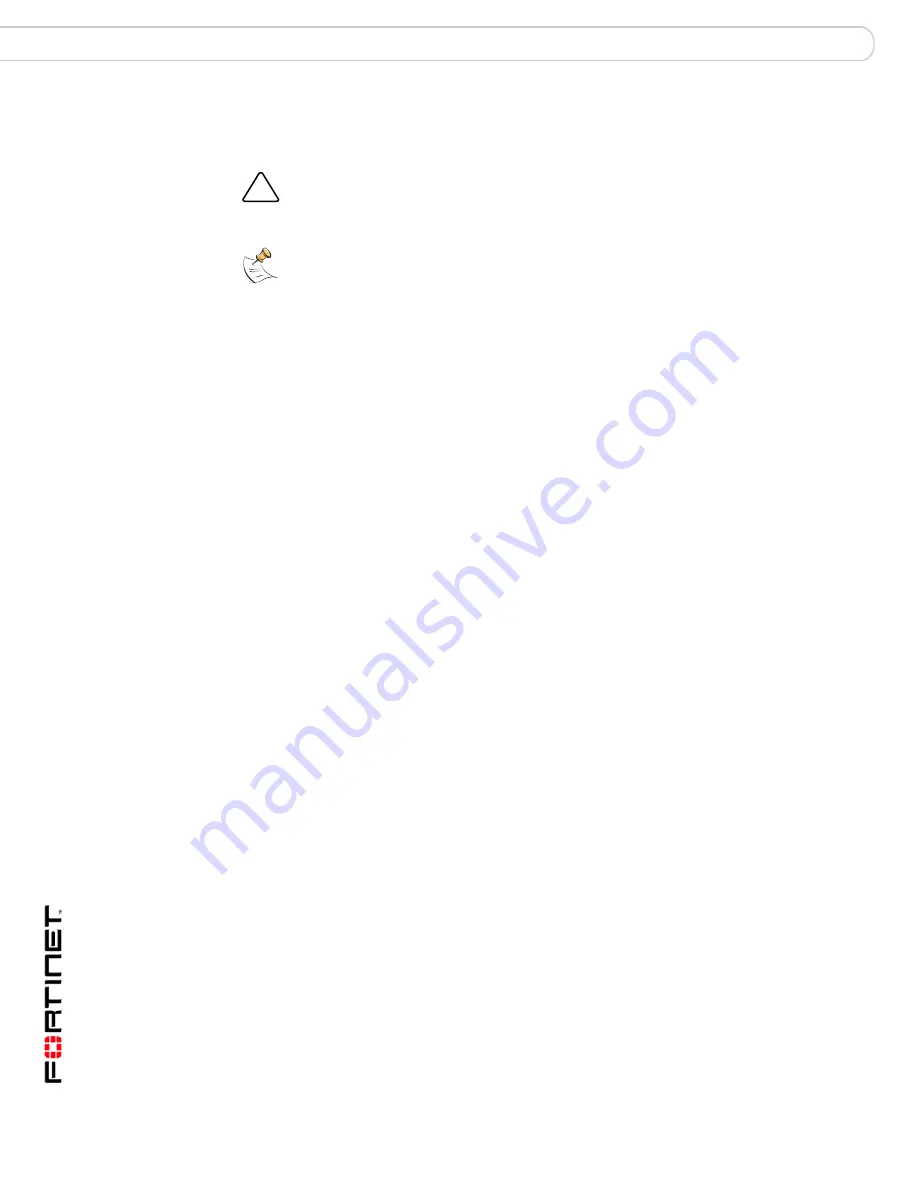
FortiAnalyzer Version 3.0 MR3 Administration Guide
34
05-30003-0082-20060925
Dashboard
Configure the FortiAnalyzer unit
Restoring a FortiAnalyzer-100A/100B, 800, 2000 and
4000/4000A
To upload a firmware image to the FortiAnalyzer unit
1
Connect to the CLI using the null-modem cable and FortiAnalyzer console port.
2
Make sure the TFTP server is running.
3
Copy the new firmware image file to the root directory of the TFTP server.
4
To confirm the FortiAnalyzer unit can connect to the TFTP server, use the
following command to ping the computer running the TFTP server. For example, if
the IP address of the TFTP server is 192.168.1.168, enter:
execute ping 192.168.1.168
5
Enter the following command to restart the FortiAnalyzer unit:
execute reboot
As the FortiAnalyzer units starts, a series of system startup messages is
displayed.
When one of the following messages appears:
Press any key to display configuration menu...
Immediately press any key to interrupt the system startup.
If you successfully interrupt the startup process, the following messages appears:
[G]: Get firmware image from TFTP server.
[F]: Format boot device.
[B]: Boot with backup firmware and set as default.
[Q]: Quit menu and continue to boot with default firmware.
[H]: Display this list of options.
Enter G,F,B,Q,or H:
6
Type G to get the new firmware image from the TFTP server.
The following message appears:
Enter TFTP server address [192.168.1.168]:
7
Type the address of the TFTP server and press Enter.
The following message appears:
Enter Local Address [192.168.1.188]:
8
Type an IP address that the FortiAnalyzer unit can use to connect to the TFTP
server.
!
Caution:
This procedure resets all FortiAnalyzer settings to their default state. This
includes the interface IP addresses, as well as HTTP, HTTPS, SSH, and telnet access.
See
“Configuring the FortiAnalyzer unit” on page 21
Note:
When connecting the Ethernet cable to the FortiAnalyzer-800, insert the cable into
the LAN2 port.
Summary of Contents for FortiAnalyzer-100A
Page 1: ...www fortinet com FortiAnalyzer Version 3 0 MR3 A D M I N I S T R A T I O N G U I D E...
Page 10: ...FortiAnalyzer Version 3 0 MR3 Administration Guide 10 05 30003 0082 20060925 Contents...
Page 88: ...FortiAnalyzer Version 3 0 MR3 Administration Guide 88 05 30003 0082 20060925 Log rolling Logs...
Page 138: ...FortiAnalyzer Version 3 0 MR3 Administration Guide 138 05 30003 0082 20060925 Output Alerts...
Page 161: ...www fortinet com...
Page 162: ...www fortinet com...




































