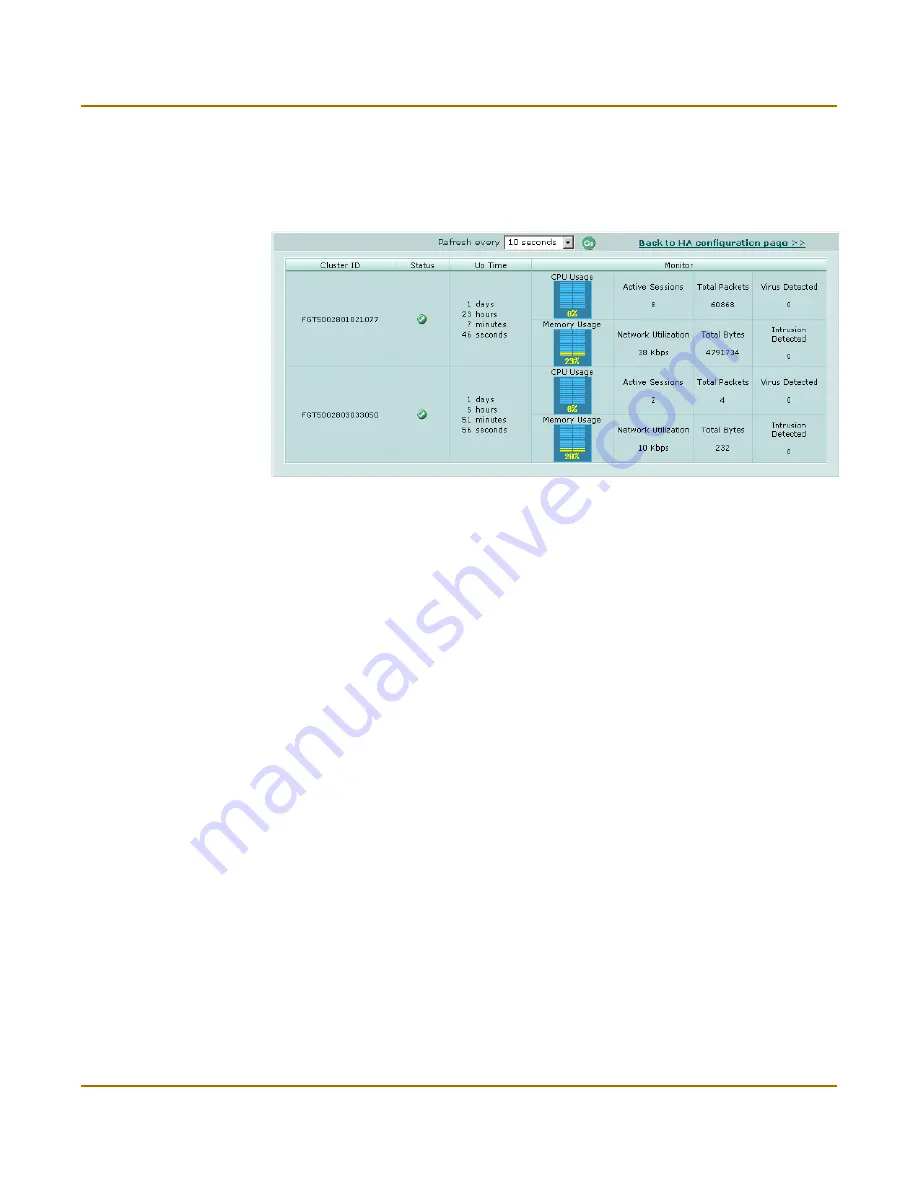
106
01-28011-0254-20051115
Fortinet Inc.
HA
System Config
3
Select Cluster Members.
A list of cluster members appears. The list includes the cluster ID of each cluster
member as well as status information for each cluster member.
Figure 39: Example cluster members list (active-active cluster)
Refresh every
Select to control how often the web-based manager updates the system
status display.
Go
Select to set the selected refresh interval.
Back to HA
configuration page
Close the cluster members list and return to the HA configuration page.
Cluster ID
Use the cluster ID to identify each FortiGate unit in the cluster. The
cluster ID matches the FortiGate unit serial number.
Status
Indicates the status of each cluster unit. A green check mark indicates
that the cluster unit is operating normally. A red X indicates that the
cluster unit cannot communicate with the primary unit.
Up Time
The time in days, hours, minutes, and seconds since the cluster unit was
last started.
Monitor
Displays system status information for each cluster unit.
CPU Usage
The current CPU status of each cluster unit. The web-based manager
displays CPU usage for core processes only. CPU usage for
management processes (for example, for HTTPS connections to the
web-based manager) is excluded.
Memory Usage
The current memory status of each cluster unit. The web-based manager
displays memory usage for core processes only. Memory usage for
management processes (for example, for HTTPS connections to the
web-based manager) is excluded.
Active Sessions
The number of communications sessions being processed by the each
cluster unit.
Total Packets
The number of packets that have been processed by the cluster unit
since it last started up.
Virus Detected
The number of viruses detected by the cluster unit.
Network Utilization
The total network bandwidth being used by all of the cluster unit
interfaces.
Total Bytes
The number of bytes that have been processed by the cluster unit since it
last started up.
Intrusion Detected
The number of intrusions or attacks detected by the cluster unit.
Summary of Contents for FortiGate 1000A
Page 80: ...80 01 28011 0254 20051115 Fortinet Inc FortiGate IPv6 support System Network ...
Page 88: ...88 01 28011 0254 20051115 Fortinet Inc Dynamic IP System DHCP ...
Page 122: ...122 01 28011 0254 20051115 Fortinet Inc FortiManager System Config ...
Page 248: ...248 01 28011 0254 20051115 Fortinet Inc Protection profile Firewall ...
Page 260: ...260 01 28011 0254 20051115 Fortinet Inc CLI configuration User ...
Page 380: ...380 01 28011 0254 20051115 Fortinet Inc CLI configuration Log Report ...
Page 392: ...392 01 28011 0254 20051115 Fortinet Inc Glossary ...






































