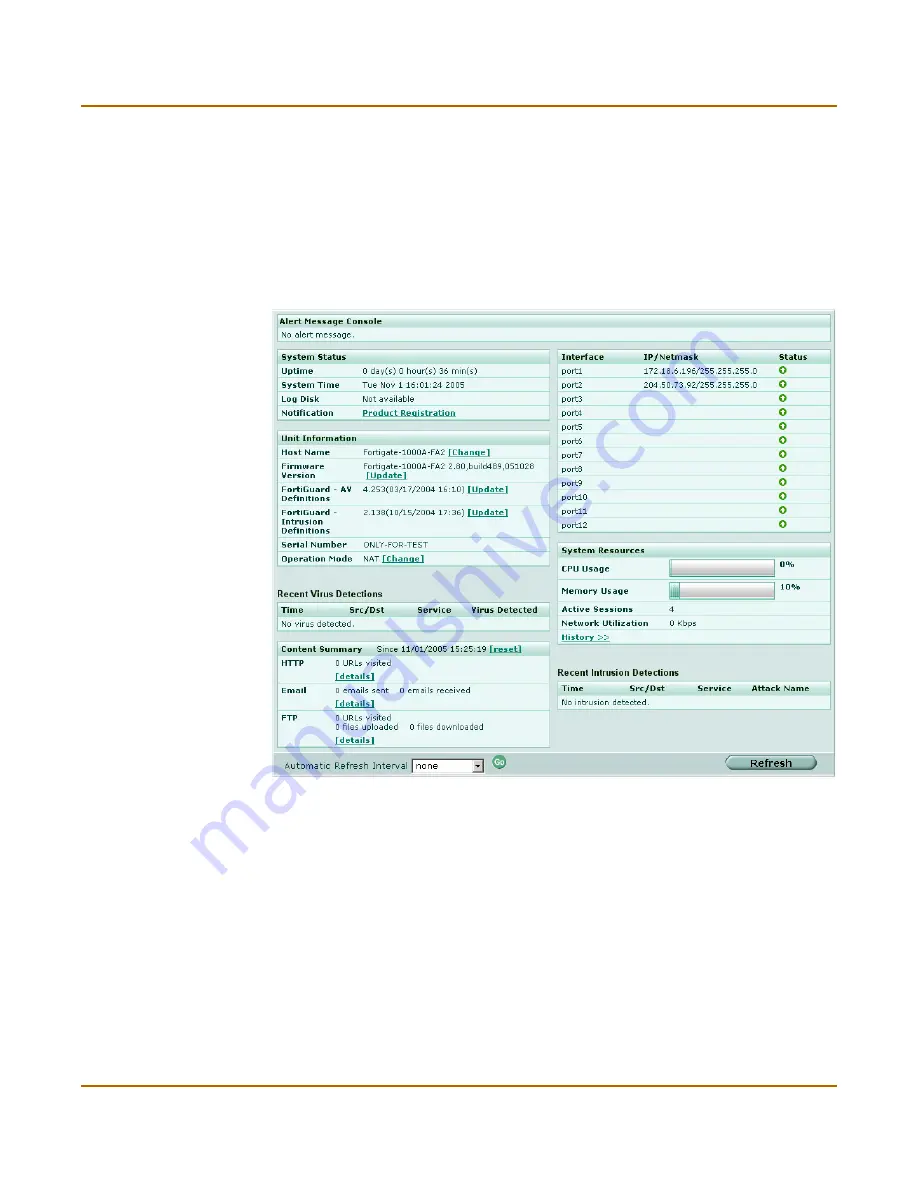
System Status
Status
FortiGate-1000A/FA2 Administration Guide
01-28011-0254-20051115
35
Each message shows the date and time that it was posted. If there is insufficient
space for all of the messages, you can select Show All to view the rest of them.
Figure 9: System status (FortiGate-1000AFA2)
System status
Firmware downgraded by
<admin_name>
The named administrator downgraded the firmware
on either the active or non-active partition.
Fortigate has reached connection
limit for <n> seconds
The antivirus engine was low on memory for the
duration of time shown. Depending on model and
configuration, content can be blocked or pass
unscanned under these conditions.
UP Time
The time in days, hours, and minutes since the FortiGate unit was last
started.
System Time
The current time according to the FortiGate unit internal clock.
Log Disk
Displays hard disk capacity and free space if the FortiGate unit contains a
hard disk or Not Available if no hard disk is installed. The FortiGate unit uses
the hard disk to store log messages and quarantine files infected with a virus
or blocked by antivirus file blocking.
Notification
Contains reminders such as “Change Password” or “Product Registration”.
Select the reminder to see the detailed reminder message.
Summary of Contents for FortiGate 1000A
Page 80: ...80 01 28011 0254 20051115 Fortinet Inc FortiGate IPv6 support System Network ...
Page 88: ...88 01 28011 0254 20051115 Fortinet Inc Dynamic IP System DHCP ...
Page 122: ...122 01 28011 0254 20051115 Fortinet Inc FortiManager System Config ...
Page 248: ...248 01 28011 0254 20051115 Fortinet Inc Protection profile Firewall ...
Page 260: ...260 01 28011 0254 20051115 Fortinet Inc CLI configuration User ...
Page 380: ...380 01 28011 0254 20051115 Fortinet Inc CLI configuration Log Report ...
Page 392: ...392 01 28011 0254 20051115 Fortinet Inc Glossary ...







































