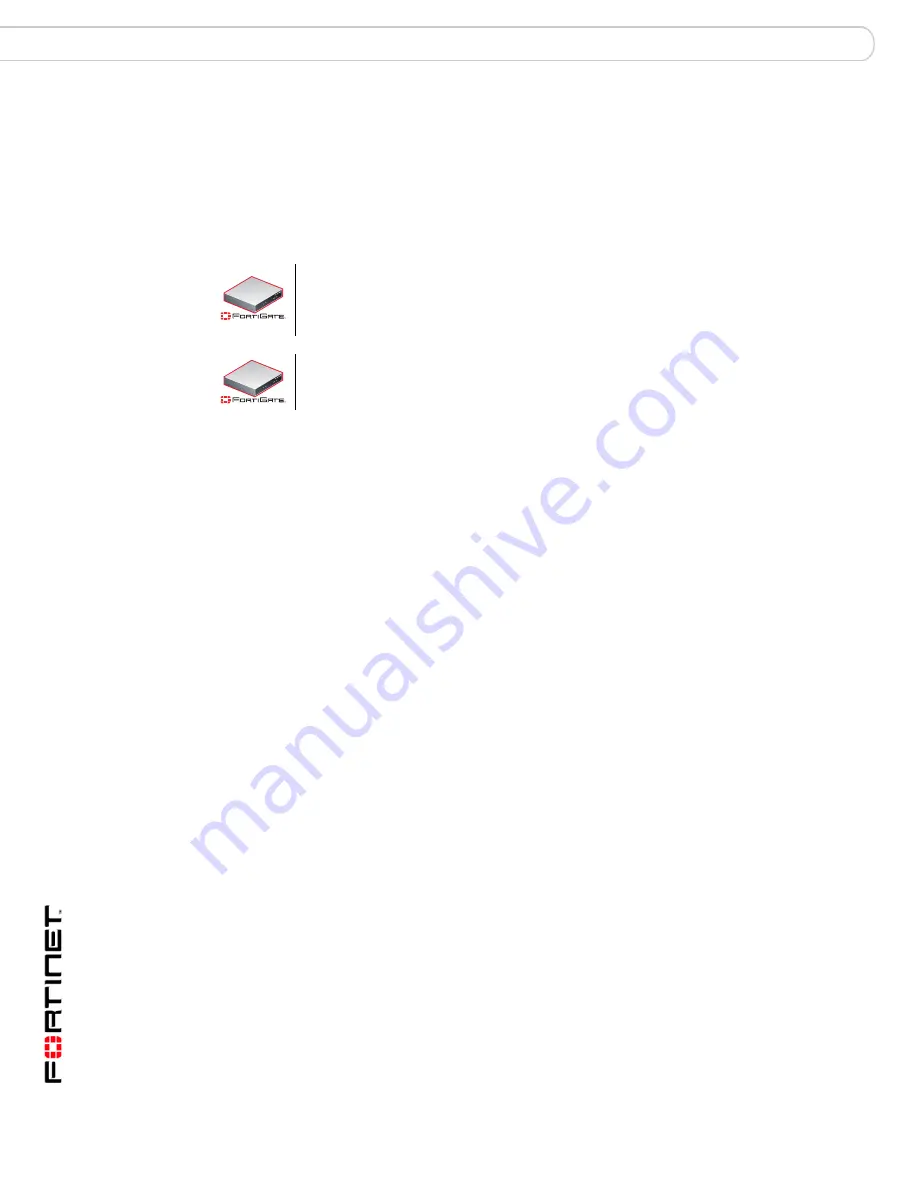
FortiGate-50A/50B, FortiWiFi-50B and FortiGate-100 FortiOS 3.0 MR4 Install Guide
42
01-30004-0265-20070831
NAT/Route mode installation
Configuring the FortiGate unit
Connecting the FortiGate unit to the network(s)
When you have completed the initial configuration, you can connect the FortiGate
unit between your internal network and the Internet.
The following network connections are available on the FortiGate unit:
• Internal for connecting to your internal network
• External or WAN1 for connecting to the Internet
To connect the FortiGate unit
1
Connect the Internal interface to the hub or switch connected to your internal
network.
2
Connect the External or WAN1 interface to the Internet.
Connect to the public switch or router provided by your ISP. If you are a DSL or
cable subscriber, connect the External interface to the internal or LAN connection
of your DSL or cable modem.
3
Optionally connect the DMZ interface to your DMZ network.
You can use a DMZ network to provide access from the Internet to a web server or
other server without installing the servers on your internal network.
Configuring the networks
If you are running the FortiGate unit in NAT/Route mode, your networks must be
configured to route all Internet traffic to the IP address of the interface where the
networks are connected.
• For the internal network, change the default gateway address of all computers
and routers connected directly to your internal network to the IP address of the
FortiGate internal interface.
• For the DMZ network, change the default gateway address of all computers
and routers connected directly to your DMZ network to the IP address of the
FortiGate DMZ interface.
• For the external network, route all packets to the FortiGate external interface.
If you are using the FortiGate unit as the DHCP server for your internal network,
configure the computers on your internal network for DHCP.
Make sure the connected FortiGate unit is functioning properly by connecting to
the Internet from a computer on the internal network. You should be able to
connect to any Internet address.
Modem is the interface for connecting an external modem to the FortiGate-50A.
You can configure the modem interface as a redundant interface or stand alone
interface to the Internet. For details on configuring the modem interface, see
“Configuring the modem for the FortiGate-50A” on page 53
.
50A
DMZ for connecting to a DMZ network. You can also connect both the external
and DMZ interfaces to different Internet connections to provide a redundant
connection to the Internet.
100
Summary of Contents for Fortigate 100D
Page 83: ...www fortinet com ...
Page 84: ...www fortinet com ...





































