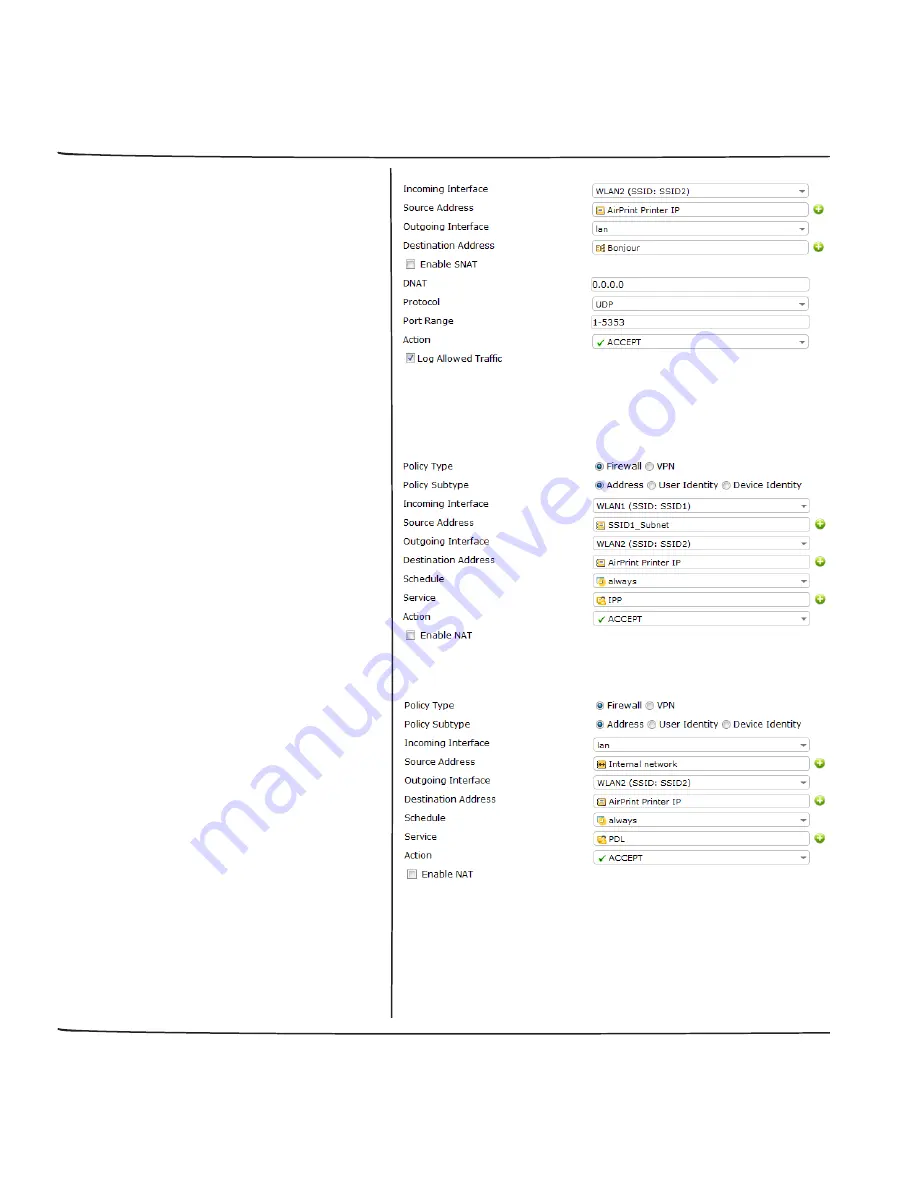
96
The FortiGate Cookbook 5.0.
For the second policy, set
Incoming
Interface
to WLAN2,
Source Address
to
the AirPrint,
Outgoing Interface
to LAN,
and
Destination Address
to
Bonjour
.
Adding inter-subnet security
policies
Go to
Policy > Policy > Policy
.
Create a policy allowing printing from
wireless devices. Set
Incoming Interface
to
WLAN1,
Source Address
to the SSID1 IP,
Outoing Interface
to WLAN2,
Destination
Address
to the AirPrint, and
Service
to
IPP
.
Create a policy allowing printing from an
OS X computer to the AirPrint printer. Set
Incoming Interface
to LAN,
Source
Address
to the Internal network,
Outoing
Interface
to WLAN2,
Destination Address
to the AirPrint, and
Service
to
IPP
.
Summary of Contents for FortiGate 1U
Page 1: ...FortiOS 5 0 4 1U Models ...
Page 3: ......
Page 4: ...2 ...
Page 5: ...3 QUICKSTART GUIDE FortiGate 1U QuickStart Guide ...
Page 14: ......
Page 15: ...The FortiGate Cookbook Recipes for Success with your FortiGate THE FORTIGATE COOKBOOK ...
Page 16: ......
Page 20: ......
Page 24: ......
Page 88: ......
Page 158: ......
Page 198: ......
Page 229: ...Using redundant OSPF routing over IPsec VPN 209 THE FORTIGATE COOKBOOK ...
Page 235: ...Using redundant OSPF routing over IPsec VPN 215 THE FORTIGATE COOKBOOK ...
Page 238: ......
Page 239: ...About Fortinet High Performace Network Security Q3 2013 ...
Page 253: ...PRODUCT GUIDE Product Guide ...
Page 265: ......






























