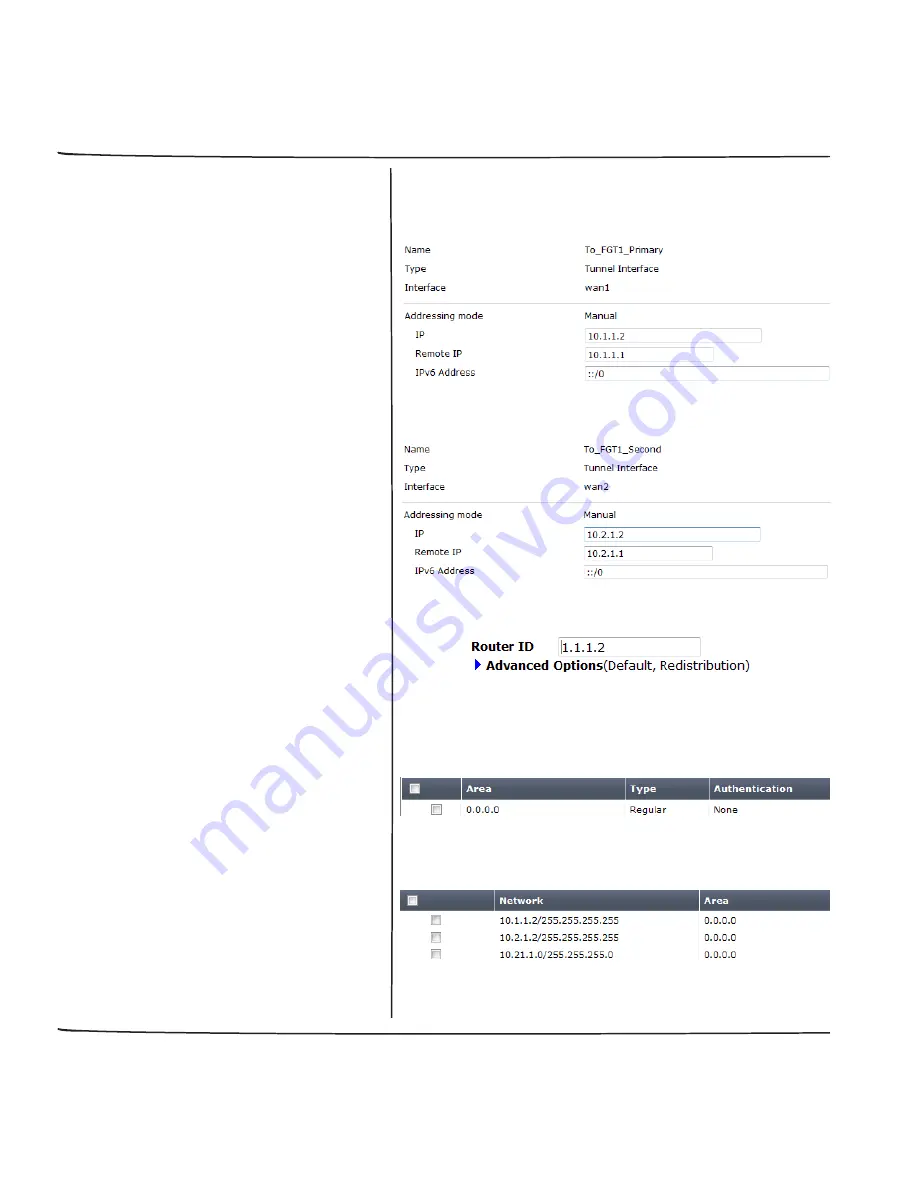
212
The FortiGate Cookbook 5.0.
Configuring IP addresses
and OSPF on FortiGate 2
Go to
System > Network > Interfaces
.
Select the arrow for
wan1
to expand the list.
Edit the primary tunnel interface and create
IP addresses.
Select the arrow for
wan2
to expand the
list. Edit the secondary tunnel interface and
create IP addresses.
Go to
Router > Dynamic > OSPF
.
Enter the
Router ID
for FortiGate 2.
Select
Create New
in the
Area
section.
Add the backbone area of 0.0.0.0.
Select
Create New
in the
Networks
section.
Create the networks and select Area 0.0.0.0
for each one.
Summary of Contents for FortiGate 1U
Page 1: ...FortiOS 5 0 4 1U Models ...
Page 3: ......
Page 4: ...2 ...
Page 5: ...3 QUICKSTART GUIDE FortiGate 1U QuickStart Guide ...
Page 14: ......
Page 15: ...The FortiGate Cookbook Recipes for Success with your FortiGate THE FORTIGATE COOKBOOK ...
Page 16: ......
Page 20: ......
Page 24: ......
Page 88: ......
Page 158: ......
Page 198: ......
Page 229: ...Using redundant OSPF routing over IPsec VPN 209 THE FORTIGATE COOKBOOK ...
Page 235: ...Using redundant OSPF routing over IPsec VPN 215 THE FORTIGATE COOKBOOK ...
Page 238: ......
Page 239: ...About Fortinet High Performace Network Security Q3 2013 ...
Page 253: ...PRODUCT GUIDE Product Guide ...
Page 265: ......















































