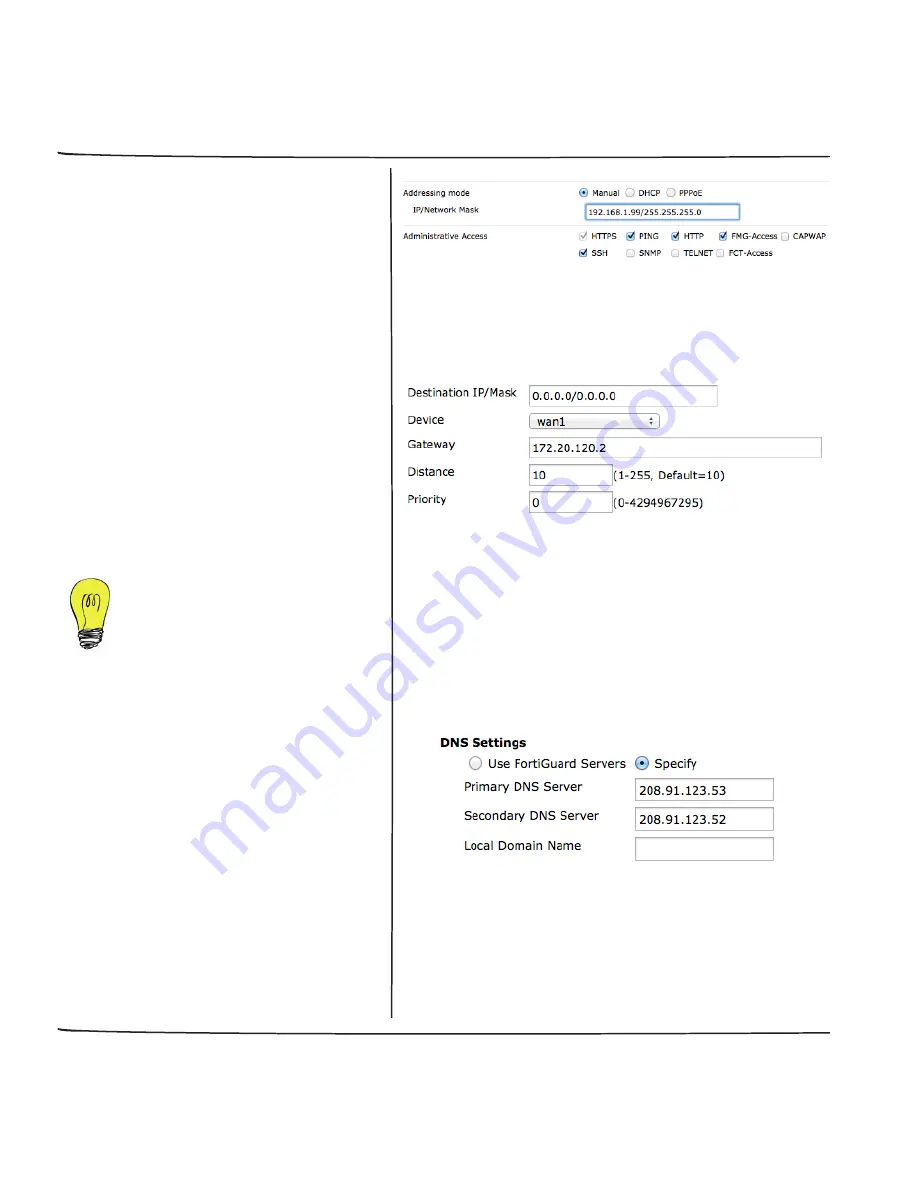
8
The FortiGate Cookbook 5.0.
Edit the
internal
interface.
Set the
Addressing Mode
to
Manual
and
set the
IP/Netmask
the private IP of the
FortiGate unit
.
Go to
Router > Static > Static Routes
and
select
Create New
to add a default route.
Set the
Destination IP/Mask
to
0.0.0.0/0.0.0.0
, set the
Device
to
wan1
,
and set the
Gateway
to the gateway (or
default route) provided by your ISP or to the
next hop router, depending on your network
requirements.
A default route always has a
Destination
IP/Mask
of
0.0.0.0/0.0.0.0
. Normally, you
would have only one default route. If the
static route list already contains a default
route, you can edit it or delete it and add a
new one.
The FortiGate unit’s
DNS Settings
are set to
Use FortiGuard Services
by default, which
is suf
fi
cient for most networks. However, if
you require the DNS servers to be changed,
go to
System > Network > DNS
and add
Primary
and
Secondary
DNS servers.
Summary of Contents for FortiGate 1U
Page 1: ...FortiOS 5 0 4 1U Models ...
Page 3: ......
Page 4: ...2 ...
Page 5: ...3 QUICKSTART GUIDE FortiGate 1U QuickStart Guide ...
Page 14: ......
Page 15: ...The FortiGate Cookbook Recipes for Success with your FortiGate THE FORTIGATE COOKBOOK ...
Page 16: ......
Page 20: ......
Page 24: ......
Page 88: ......
Page 158: ......
Page 198: ......
Page 229: ...Using redundant OSPF routing over IPsec VPN 209 THE FORTIGATE COOKBOOK ...
Page 235: ...Using redundant OSPF routing over IPsec VPN 215 THE FORTIGATE COOKBOOK ...
Page 238: ......
Page 239: ...About Fortinet High Performace Network Security Q3 2013 ...
Page 253: ...PRODUCT GUIDE Product Guide ...
Page 265: ......



































