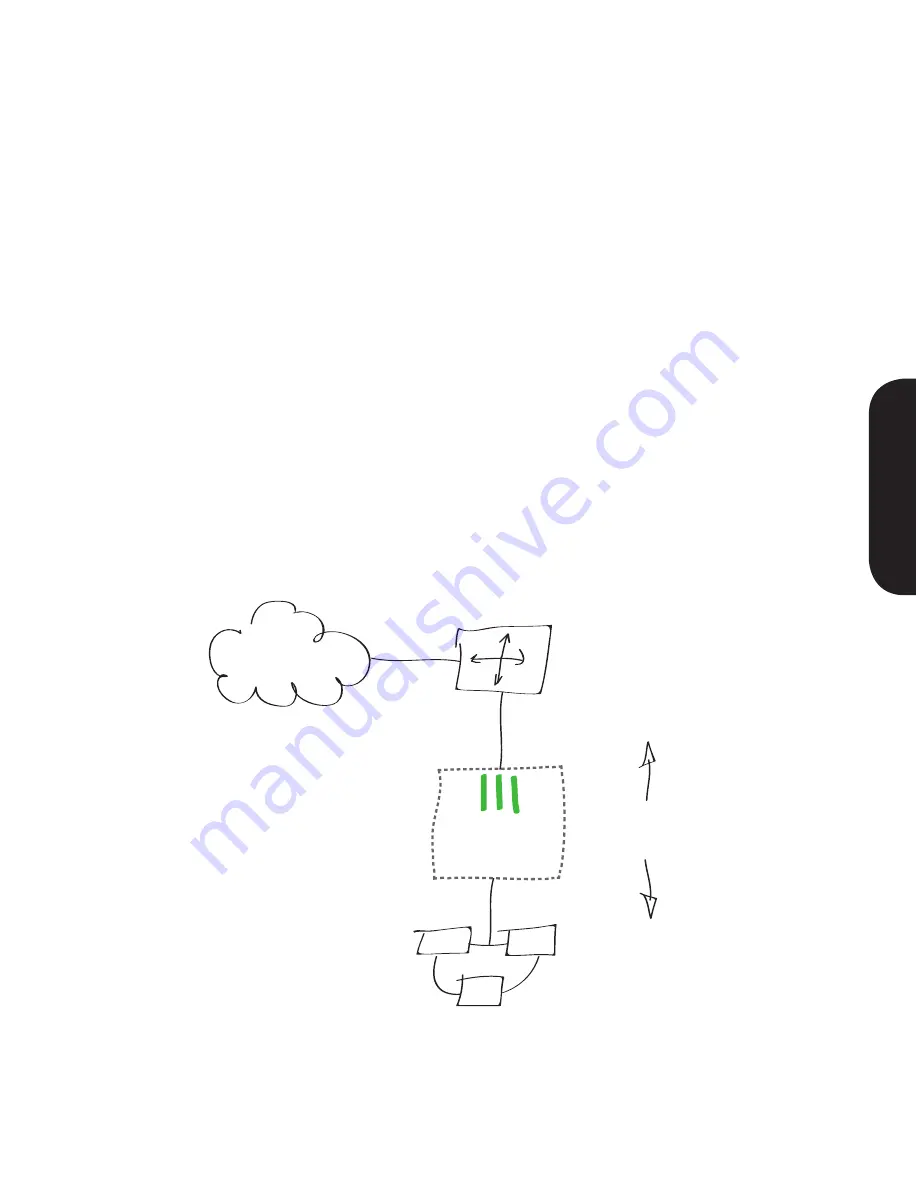
Adding a FortiGate unit without changing the network con
fi
guration
13
Internet
FortiGate
Internal Network
port 1
WAN 1
(Transparent
Mode)
Router
Security policies
allow traffic between
network segments
1. Connecting the FortiGate and con
fi
guring Transparent mode
2. Creating a security policy
3. Connecting the network
4. Results
Adding a FortiGate unit without changing the
network configuration
This section describes how to connect and con
fi
gure a new FortiGate unit to protect
a private network without changing the network con
fi
guration. This is known as
Transparent mode and it allows you to add network security without replacing the
router. The FortiGate unit blocks access from the Internet to the private network but
allows users on the private network to connect to the Internet. The FortiGate unit
monitors application usage and detects and eliminates viruses.
THE FOR
TIGA
TE COOKBOOK
Summary of Contents for FortiGate 1U
Page 1: ...FortiOS 5 0 4 1U Models ...
Page 3: ......
Page 4: ...2 ...
Page 5: ...3 QUICKSTART GUIDE FortiGate 1U QuickStart Guide ...
Page 14: ......
Page 15: ...The FortiGate Cookbook Recipes for Success with your FortiGate THE FORTIGATE COOKBOOK ...
Page 16: ......
Page 20: ......
Page 24: ......
Page 88: ......
Page 158: ......
Page 198: ......
Page 229: ...Using redundant OSPF routing over IPsec VPN 209 THE FORTIGATE COOKBOOK ...
Page 235: ...Using redundant OSPF routing over IPsec VPN 215 THE FORTIGATE COOKBOOK ...
Page 238: ......
Page 239: ...About Fortinet High Performace Network Security Q3 2013 ...
Page 253: ...PRODUCT GUIDE Product Guide ...
Page 265: ......










































