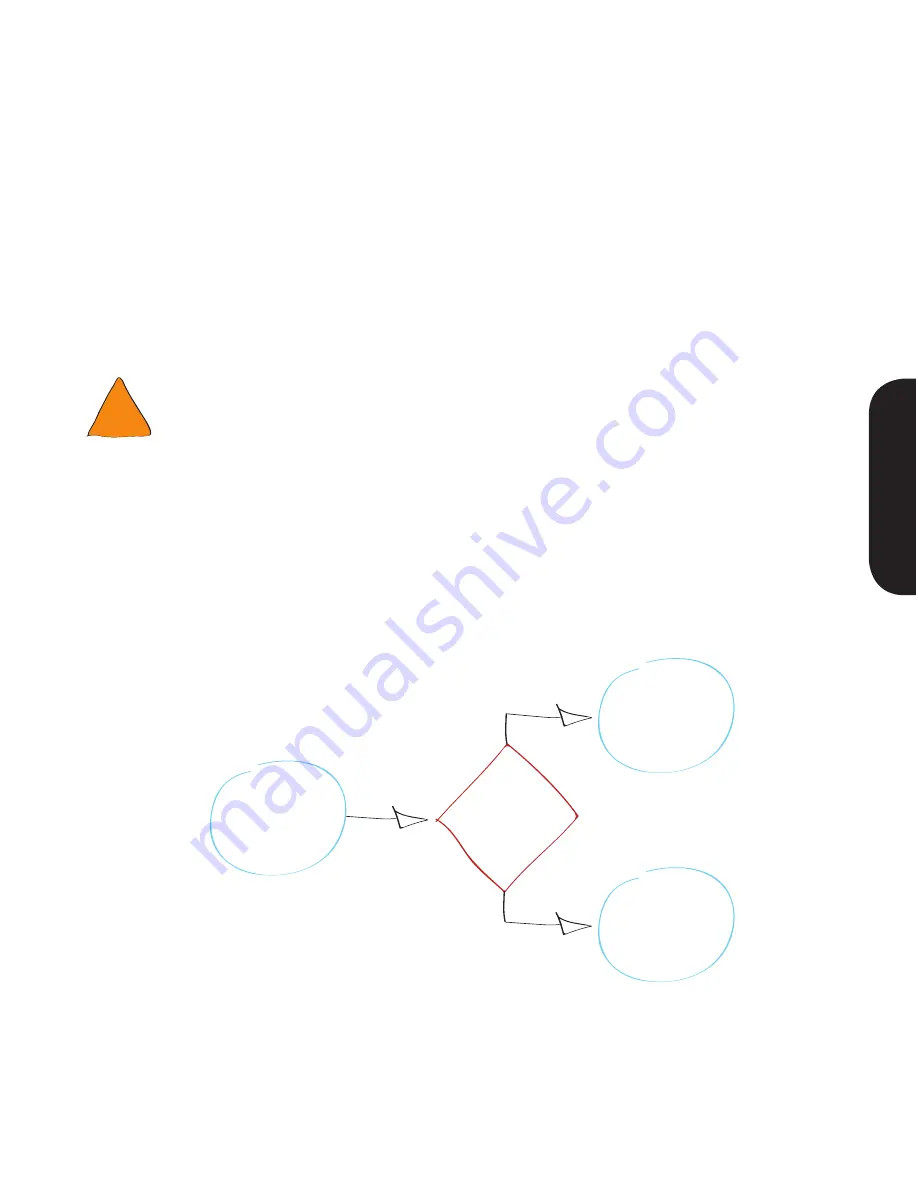
Verifying and updating the FortiGate unit’s
fi
rmware
21
1. Checking the current FortiOS
fi
rmware
2. Downloading the latest FortiOS
fi
rmware
3. Updating the FortiGate to the latest
fi
rmware
4. Results
Always review the Release Notes before installing a new
fi
rmware version. They provide the recommended upgrade
path for the
fi
rmware release as well as additional information not available in other documentation. Only perform a
fi
rmware update during a maintenance window.
Verifying and updating the FortiGate unit’s
firmware
This example veri
fi
es the current version of FortiOS
fi
rmware and, if necessary,
updates it to the latest version.
!
Check
firmware
version
No action
required
Current
version?
no
yes
Download and
install current
version
THE FOR
TIGA
TE COOKBOOK
Summary of Contents for FortiGate 1U
Page 1: ...FortiOS 5 0 4 1U Models ...
Page 3: ......
Page 4: ...2 ...
Page 5: ...3 QUICKSTART GUIDE FortiGate 1U QuickStart Guide ...
Page 14: ......
Page 15: ...The FortiGate Cookbook Recipes for Success with your FortiGate THE FORTIGATE COOKBOOK ...
Page 16: ......
Page 20: ......
Page 24: ......
Page 88: ......
Page 158: ......
Page 198: ......
Page 229: ...Using redundant OSPF routing over IPsec VPN 209 THE FORTIGATE COOKBOOK ...
Page 235: ...Using redundant OSPF routing over IPsec VPN 215 THE FORTIGATE COOKBOOK ...
Page 238: ......
Page 239: ...About Fortinet High Performace Network Security Q3 2013 ...
Page 253: ...PRODUCT GUIDE Product Guide ...
Page 265: ......



































