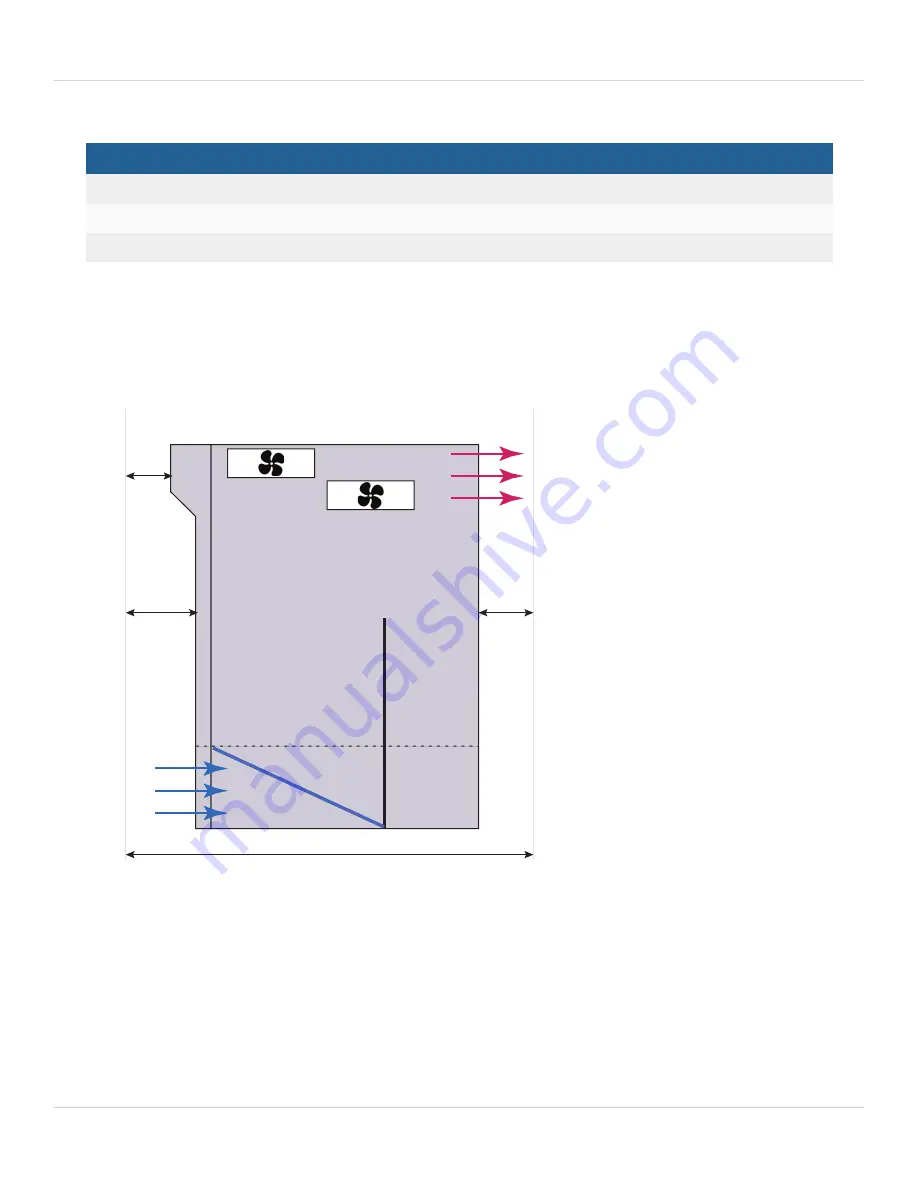
FortiGate-5144C Chassis
Fortinet Technologies Inc.
FortiGate-5144C fan tray LEDs
LED
Description
H/S (Hot Swap)
Normally off. Blinking blue indicates that the fan is starting up.
OOS (Out of Service)
Normally off. Blinking red indicates the fan is out of service and should be replaced.
ACT (Active)
Normally solid green. Indicates the fan is operating normally.
When installing the chassis, make sure there is enough clearance for effective cooling air flow
.
The following diagram
shows the cooling air flow through the chassis and the locations of the air filter and cooling fans. Make sure the cooling
air intake and warm air exhaust openings are not blocked by cables or rack construction because this could result in
cooling performance reduction and possible overheating and component damage.
Cooling air flow, fan locations, and required minimum air flow clearance
100 mm
600 mm
600 mm
Cool air
Intake
Warm air
Exhaust
60 mm
40 mm
Front
Back
Air Filter
Fan
Fan
FortiGate-5144C 6.2.3 Chassis Guide
21




































