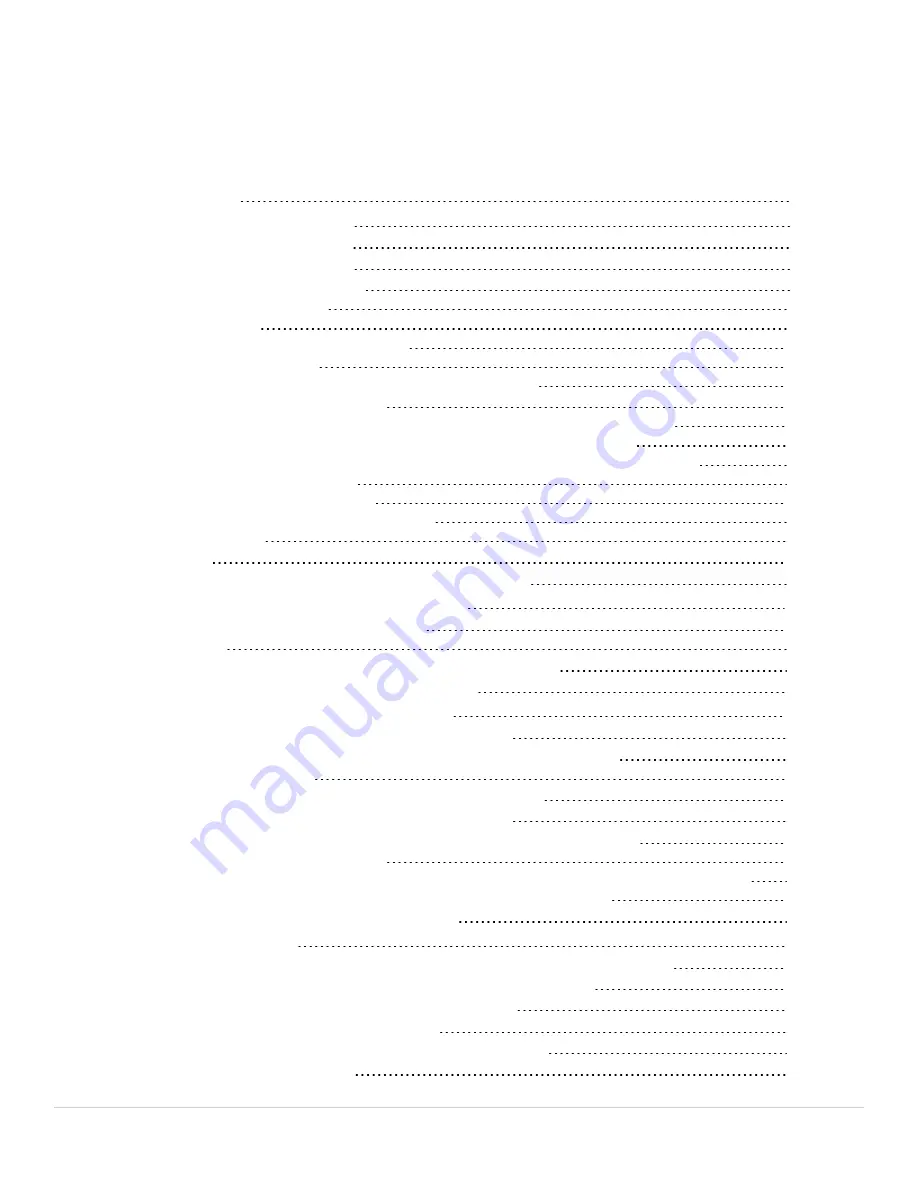
TABLE OF CONTENTS
Supported Fortinet ATCA boards
Physical description of the FortiGate-5144C chassis
FortiGate-5144C shelf managers
Connecting to the Shelf manager and shelf manager Ethernet channels
Shelf manager Ethernet connections to chassis slots (and boards)
Changing the shelf manager switch configuration to prevent Ethernet loops
Shelf Manager fan and power control
Cooling fans, cooling air flow, and minimum clearance
FortiGate-5144C hardware procedures
Mounting the FortiGate-5144C chassis
Inserting FortiGate-5000 series boards and RTM modules
Installing FortiController or FortiSwitch boards
Power connection and configuration
FortiGate-5144C chassis power level requirements
Connecting the FortiGate-5144C chassis to DC power and ground
Connecting FortiGate-5144C power feeds to DC power
Connecting the FortiGate-5144C chassis to ground
FortiGate-5053B power supply shelf and PSU-5000B power supplies
Connecting a FortiGate-5144C chassis to the FortiGate-5053B power supply shelf
Connecting the FortiGate-5053B power supply shelf to ground
Turning on FortiGate-5144C chassis power
Connecting to the shelf manager CLI using the shelf manager console port
Connecting to the shelf manager CLI from an Ethernet network
Changing the shelf manager root account password
Resetting a lost shelf manager password
The shelf manager command line interface agent (CLIA)
FortiGate-5144C Chassis Guide
3
Fortinet Technologies Inc.



























