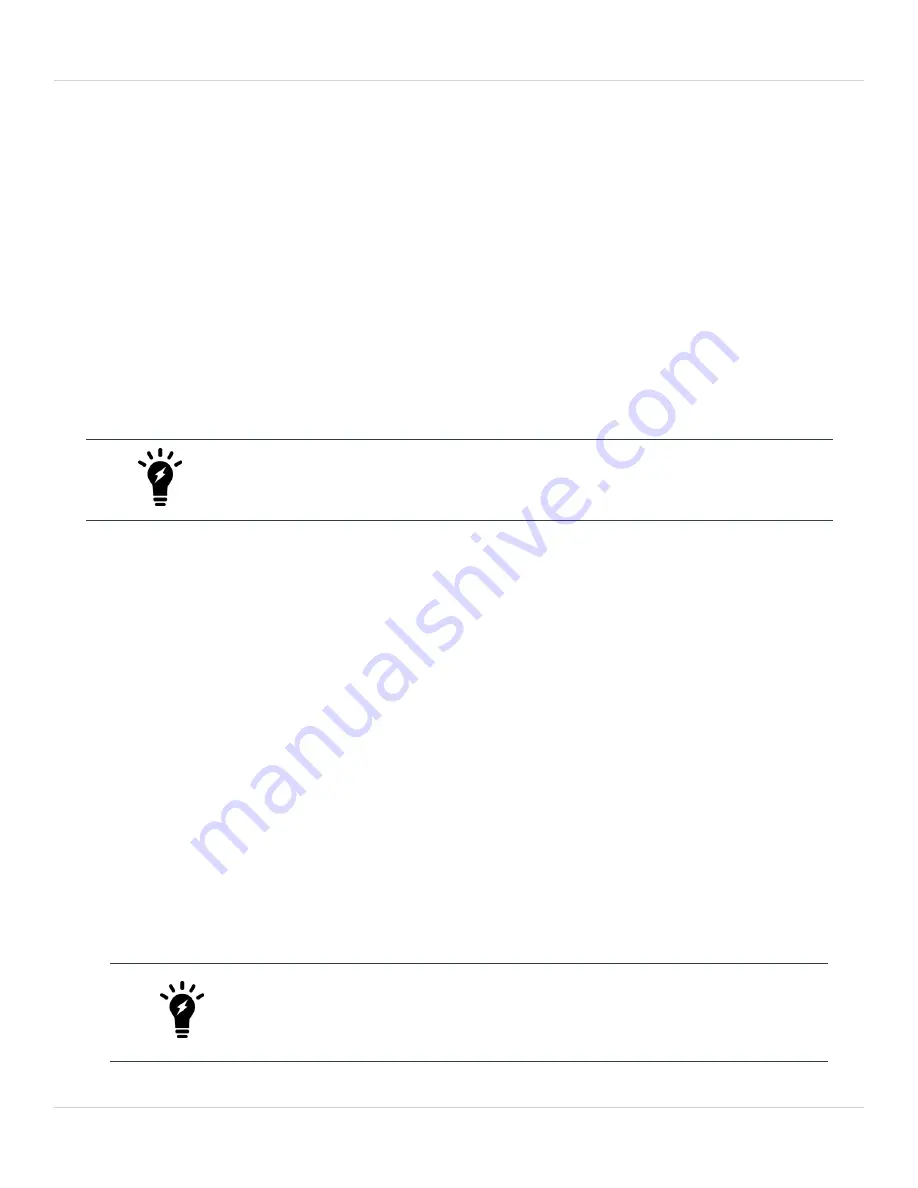
Power connection and configuration
Fortinet Technologies Inc.
Connecting a FortiGate-5144C chassis to a single FortiGate-5053B power supply shelf
The following procedure describes how to connect power to the primary FortiGate-5144C PEMs using the FortiGate-
5053B power supply shelf. You can repeat this procedure to connect the backup PEMs to a second FortiGate-5053B
power supply shelf.
You need the following equipment:
l
An electrostatic discharge (ESD) preventive wrist strap with connection cord.
l
Four black 8 AWG stranded wires labeled -48V with attached Listed closed loop double-hole lugs suitable for
minimum 8 AWG copper wire (supplied by Fortinet), such as Thomas & Betts PN 54850BE.
l
Four red 8 AWG stranded wires labeled RTN with attached Listed closed loop double-hole lugs suitable for
minimum 8 AWG copper wire, such as Thomas & Betts PN 54850BE.
l
A FortiGate-5053B power supply shelf containing the required number of PSU-5000B power supplies and mounted
in a rack near the FortiGate-5144C chassis.
To connect the FortiGate-5144C chassis to a FortiGate-5053B power supply shelf
The FortiGate-5053B power converter shelf should not be connected to AC power until
specified in the following procedure.
1.
Attach the ESD wrist strap to your wrist and to an ESD socket or to a bare metal surface on the chassis or frame.
2.
Make sure that the PEMs, power supply shelf and DC power cable are not energized.
3.
Remove the first set of nuts and lock washers from both connectors on the back of the FortiGate-5053B power
supply shelf.
4.
Connect four black -48V power wires to the connectors labeled NEG on the back of the FortiGate-5053B power
supply shelf using the double-hole lug. Install each double-hole lug either horizontally or vertically. Do not apply
torque of more than 3.8 Nm (33.62 lbf.in).
5.
Connect four red RTN power wires to the connectors labeled POS on the back of the FortiGate-5053B power
supply shelf using the double-hole lug. Install each double-hole lug either horizontally or vertically. Do not apply
torque of more than 3.8 Nm (33.62 lbf.in).
6.
Install previously removed nuts and washers to secure the connectors.
7.
Cover the connectors with the connector covers on the back of the power supply shelf.
8.
Select remove the first set of nuts and lock washers from the primary PEM connectors.
9.
Connect the four black -48V power wires from the power supply shelf to the connectors on the primary FortiGate-
5144C PEMs labeled - using the double-hole lug. Install each double-hole lug vertically. Do not apply torque of
more than 3.8 Nm (33.62 lbf.in).
10.
Connect four red RTN power wires from the power supply shelf to the connectors on the primary FortiGate-
5144C PEMs l using the double-hole lug. Install each double-hole lug vertically. Do not apply torque of
more than 3.8 Nm (33.62 lbf.in).
11.
Install previously removed nuts and washers to secure the connectors.
Eight DC cables are required for the primary PEMs (and all terminals of each polarity
should be used). The lugs that connect to the FortiGate-5144C PEMs connect to one wire.
The lugs that connect to the FortiGate-5053B power supply shelf connect to 2 wires
allowing you to connect two wires to each FortiGate-5053B connector. If for any reason
FortiGate-5144C 6.2.3 Chassis Guide
33







































