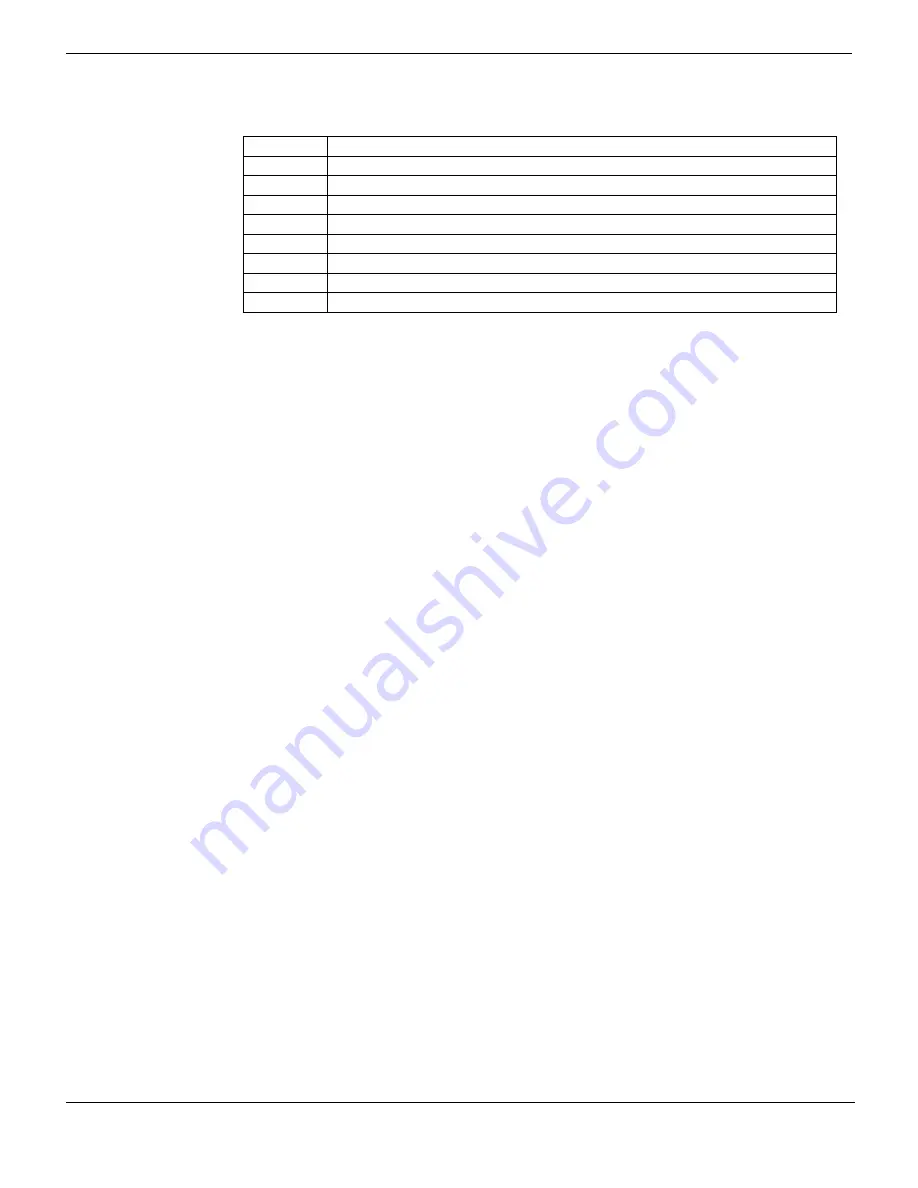
clia
Using the shelf manager CLI
FortiGate-5060 Chassis Guide
36
01-400-129494-20110912
clia
clia
Start the CLI interactive mode. Using the interactive mode you can enter commands
without including the clia prefix.
exit/quit
exit
quit
If you start the CLI interactive mode by entering
clia
without any parameters you can
enter
exit
or
quit
to exit interactive mode.
fans
clia fans [-v] [ <IPMB_address> [ <FRU_device_ID> ] ]
Display information about the specified fan FRU. If
<FRU_device_ID>
is omitted, the
command displays information about all fan FRUs controlled by the IPM controller at the
specified address. If
<IPMB_address>
is also omitted, the command displays
information about all fan FRUs known to the shelf manager. The command displays the
following information for each fan:
• IPMB address and FRU device ID
• Current Level
• Minimum Speed Level
• Maximum Speed Level
# clia fans
# clia fans
20: FRU # 4
Current Level: 8
Minimum Speed Level: 1, Maximum Speed Level: 15 Dynamic minimum fan
level: 8
20: FRU # 3
Current Level: 8
Minimum Speed Level: 1, Maximum Speed Level: 15 Dynamic minimum fan
level: 8
Table 10: PICMG FRU states
FRU state
Description
M0
Not Installed
M1
Inactive
M2
Activation Request
M3
Activation in Progress
M4
FRU Active
M5
Deactivation Request
M6
Deactivation in Progress
M7
Communication Lost











































