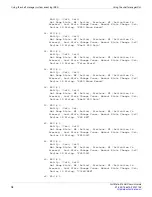Shelf manager CLI commands
Using the shelf manager CLI
FortiGate-5140B Chassis Guide
62
01-500-156415-20151104
Pigeon Point Shelf Manager Command Line Interpreter
1: ""
Channels 0-15 Privilege level: "Administrator"
Flags: "IPMI Messaging"
9: "user_1"
Channels 0-15 Privilege level: "Administrator"
Flags: "IPMI Messaging"
Deleting user accounts
Use the following command syntax to delete user accounts:
clia user delete <user_id>
For example, enter the following command to delete user account 23:
clia user delete 23
Disabling and enabling user accounts
Use the following command syntax to disable and enable user accounts.
clia user enable <user_id> {1 | 0}
Where
1
enables the user account and 2 disables the user account.
User accounts are enabled when you add them. You can use the command
clia user
-v
to display enabled user accounts. When you use the
clia user-v
command to
display user accounts, entries for disabled user accounts include
Disabled
. If you don’t
include
-v
the command only displays enabled user accounts.
For example, enter the following command to disable user account 34:
clia user enable 34 0
Changing a user account user name
Use the following command syntax to change a user account user name:
clia user name <user_id> <new_user_name>
Where
<user_id>
is the user account user ID and
<new_user_name>
is the new user
name.
For example, enter the following command to change the user name of user account
2
to
new-name
:
clia user name 2 new-name
Changing a user account password
Use the following command syntax to change a user account password:
clia user passwd <user_id> <new_password>
Where
<user_id>
is the user account ID and
<new_password>
is the new password.
For example, enter the following command to change the user name of user account
6
to
NEW-password
:
clia user password 6 NEW-password