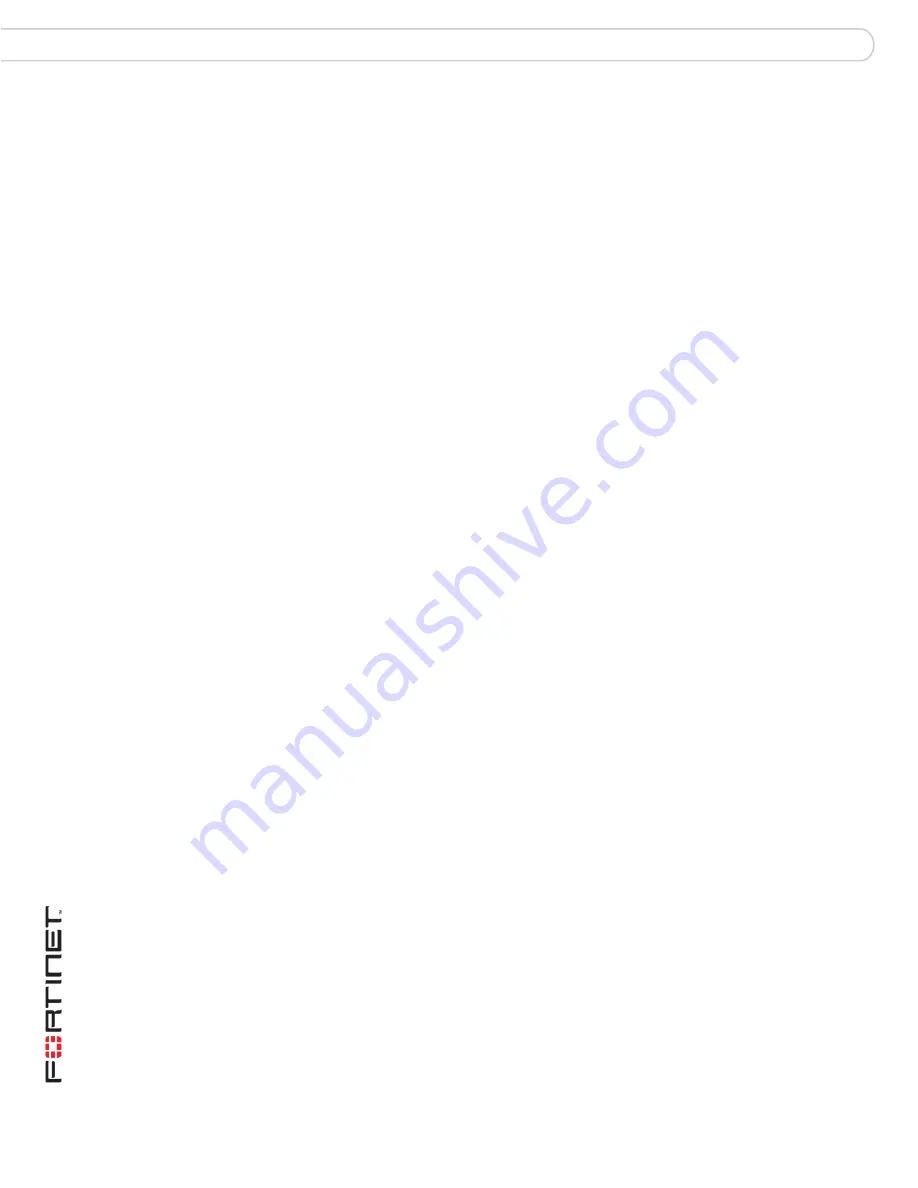Reviews:
No comments
Related manuals for FortiGate 60M

BAKSTOR
Brand: Tandberg Data Pages: 67

WS500
Brand: Sophos Pages: 4

ZyWALL 1050
Brand: ZyXEL Communications Pages: 4

FWS-7360
Brand: Aaeon Pages: 100

FWA8708-C
Brand: IBASE Technology Pages: 73

PA-3020
Brand: PaloAlto Networks Pages: 26

FirePOWER 7000
Brand: Cisco Pages: 18

Firepower 2100 Series
Brand: Cisco Pages: 12

Firepower 8120
Brand: Cisco Pages: 34

Firepower 3500
Brand: Cisco Pages: 12

PIX 520 - PIX Firewall 520
Brand: Cisco Pages: 58

Firepower 2110
Brand: Cisco Pages: 62

PIX 525
Brand: Cisco Pages: 30

ISA 3000
Brand: Cisco Pages: 12

ISA 3000
Brand: Cisco Pages: 46

PIX 506
Brand: Cisco Pages: 18

M190
Brand: Cisco Pages: 14

Firepower 1100 Series
Brand: Cisco Pages: 44