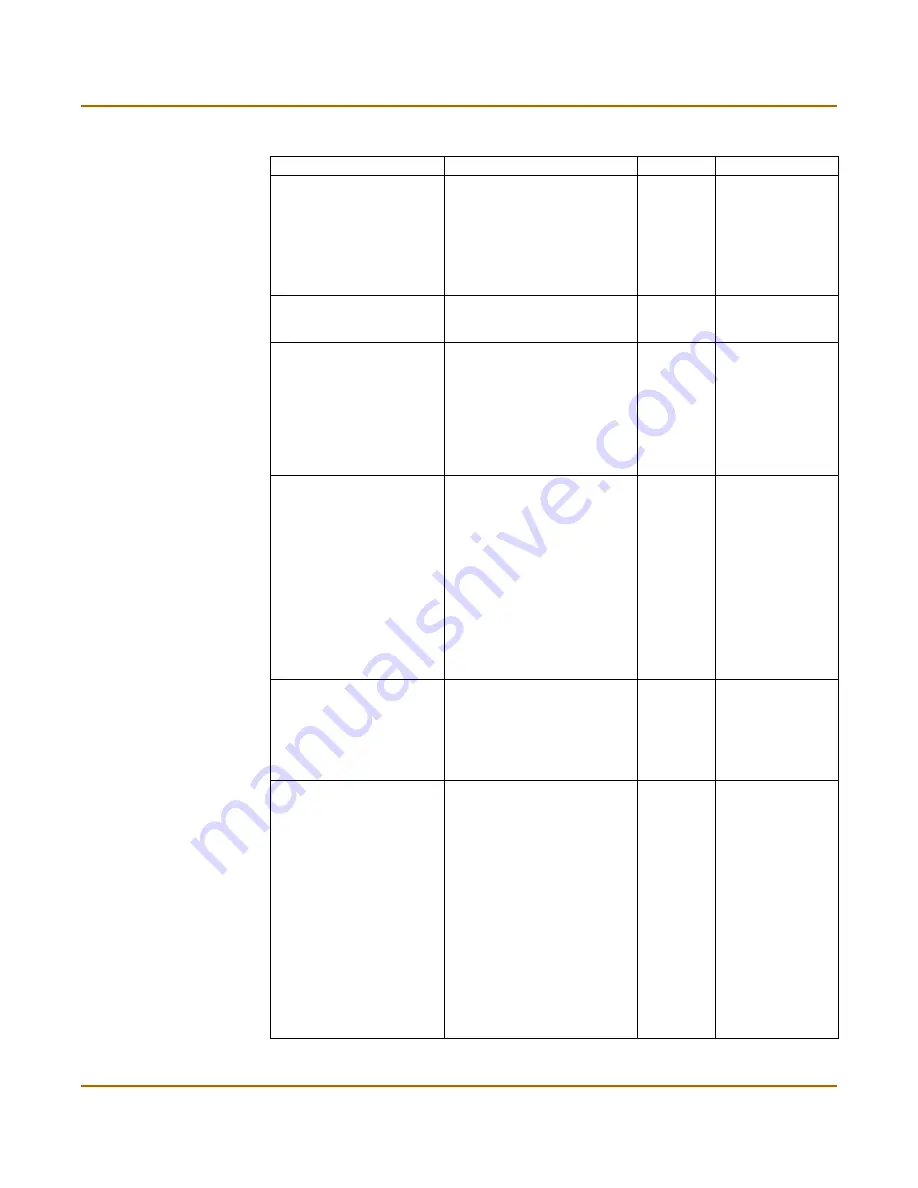
186
01-28006-0100-20041105
Fortinet Inc.
CLI configuration
Router
hello-interval
<seconds_integer>
The time, in seconds, between
hello packets.
All routers on the network must
use the same value for
hello-interval
.
The valid range for
seconds_integer
is 1 to
65535.
10
All models.
interface <name_str>
Enter the name of the interface
to associate with this OSPF
configuration.
No default. All models.
ip <address_ipv4>
Enter the IP address of the
interface named by the
interface
keyword.
It is possible to apply different
OSPF configurations for
different IP addresses defined
on the same interface.
The IP address 0.0.0.0 is not
allowed.
No default. All models.
md5-key
<id_integer>
<key_str>
Enter the key ID and password
to use for
MD5
authentication
You can add more than one
key ID and key pair per
interface. However, you cannot
unset one key without
unsetting all of the keys.
The key ID and key must be
the same on all neighboring
routers.
The valid range for
id_integer
is 1 to 255.
key_str
is an alphanumeric
string of up to 16 characters.
No default. All models.
authentication
must be set to
md5
.
mtu <mtu_integer>
Change the Maximum
Transmission Unit (MTU) size
included in database
description packets sent out
this interface. The valid range
for
mtu_integer
is 576 to
65535.
1500
All models.
mtu-ignore
{disable | enable}
Use this command to control
the way OSPF behaves when
the MTU in the sent and
received database description
packets does not match.
When
mtu-ignore
is
enabled, OSPF will stop
detecting mismatched MTUs
and go ahead and form an
adjacency.
When
mtu-ignore
is
disabled, OSPF will detect
mismatched MTUs and not
form an adjacency.
mtu-ignore
should only be
enabled if it is not possible to
reconfigure the MTUs so that
they match.
disable
All models.
ospf-interface command keywords and variables (Continued)
Keywords and variables
Description
Default
Availability
Summary of Contents for FortiGate FortiGate-500A
Page 24: ...24 01 28006 0100 20041105 Fortinet Inc Customer service and technical support Introduction...
Page 46: ...46 01 28006 0100 20041105 Fortinet Inc Changing the FortiGate firmware System status...
Page 72: ...72 01 28006 0100 20041105 Fortinet Inc FortiGate IPv6 support System network...
Page 80: ...80 01 28006 0100 20041105 Fortinet Inc Dynamic IP System DHCP...
Page 110: ...110 01 28006 0100 20041105 Fortinet Inc FortiManager System config...
Page 116: ...116 01 28006 0100 20041105 Fortinet Inc Access profiles System administration...
Page 134: ...134 01 28006 0100 20041105 Fortinet Inc Shutdown System maintenance...
Page 248: ...248 01 28006 0100 20041105 Fortinet Inc CLI configuration Users and authentication...
Page 324: ...324 01 28006 0100 20041105 Fortinet Inc CLI configuration Antivirus...
Page 386: ...386 01 28006 0100 20041105 Fortinet Inc Glossary...
Page 394: ...394 01 28006 0100 20041105 Fortinet Inc Index...








































