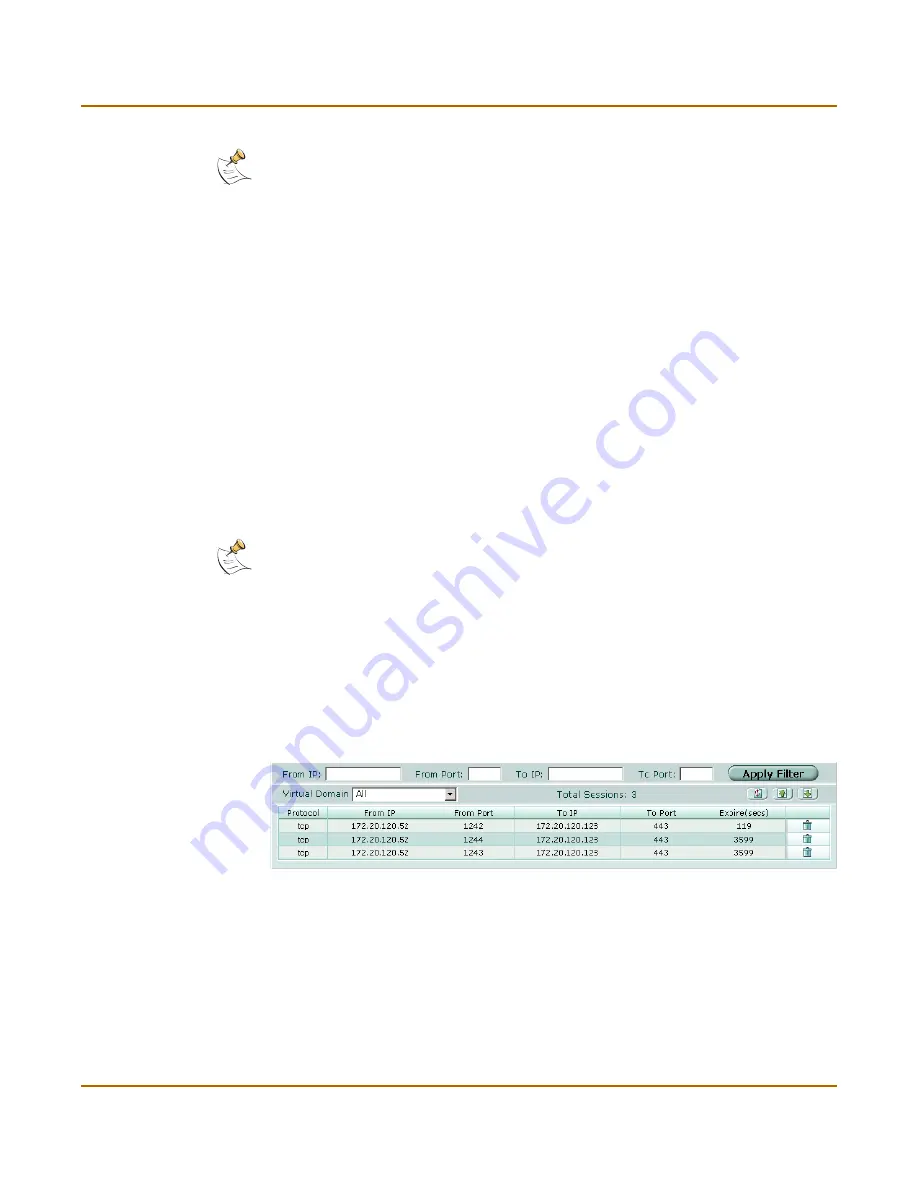
System status
Session list
FortiGate-500A Administration Guide
01-28006-0100-20041105
31
To change to NAT/Route mode
After you change the FortiGate unit from the NAT/Route mode to Transparent mode,
most of the configuration resets to Transparent mode factory defaults, except for HA
settings (see
“HA” on page 84
).
To change to NAT/Route mode:
1
Go to
System > Status > Status
.
2
In the Operation Mode field of the Unit Information section, select Change.
3
In the Operation Mode field, select NAT/Route.
4
Select OK.
The FortiGate unit changes operation mode.
5
To reconnect to the web-based manager, you must connect to the interface
configured by default for management access.
By default in NAT/Route mode, you can connect to port1. The default port1 IP address
is 192.168.1.99.
Session list
The session list displays information about the communications sessions currently
being processed by the FortiGate unit. You can use the session list to view current
sessions.
Figure 4: Sample session list
Note:
If the web-based manager IP address was on a different subnet in NAT/Route mode, you
may have to change the IP address of your computer to the same subnet as the management
IP address.
Note:
If the management IP address was on a different subnet in Transparent mode, you may
have to change the IP address of your computer to the same subnet as the interface configured
for management access.
From IP
Set source IP address for list filtering
From Port
Set source port for list filtering
To IP
Set destination IP address for list filtering
To Port
Set destination port for list filtering
Apply Filter
Select to filter session list
Virtual Domain
Select a virtual domain to list the sessions being processed by that virtual
domain. Select All to view sessions being processed by all virtual domains.
Summary of Contents for FortiGate FortiGate-500A
Page 24: ...24 01 28006 0100 20041105 Fortinet Inc Customer service and technical support Introduction...
Page 46: ...46 01 28006 0100 20041105 Fortinet Inc Changing the FortiGate firmware System status...
Page 72: ...72 01 28006 0100 20041105 Fortinet Inc FortiGate IPv6 support System network...
Page 80: ...80 01 28006 0100 20041105 Fortinet Inc Dynamic IP System DHCP...
Page 110: ...110 01 28006 0100 20041105 Fortinet Inc FortiManager System config...
Page 116: ...116 01 28006 0100 20041105 Fortinet Inc Access profiles System administration...
Page 134: ...134 01 28006 0100 20041105 Fortinet Inc Shutdown System maintenance...
Page 248: ...248 01 28006 0100 20041105 Fortinet Inc CLI configuration Users and authentication...
Page 324: ...324 01 28006 0100 20041105 Fortinet Inc CLI configuration Antivirus...
Page 386: ...386 01 28006 0100 20041105 Fortinet Inc Glossary...
Page 394: ...394 01 28006 0100 20041105 Fortinet Inc Index...



































