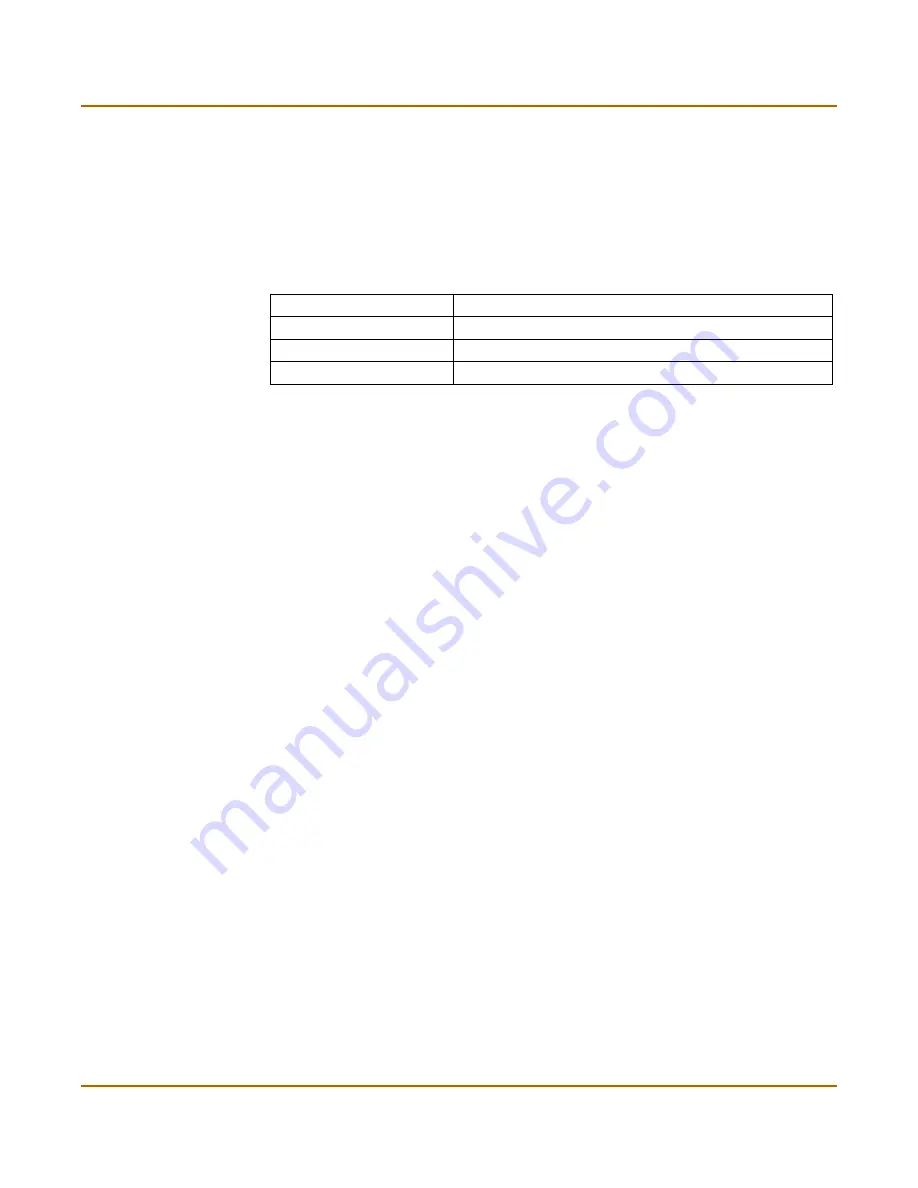
System config
HA
FortiGate-60M Administration Guide
01-28007-0144-20041217
89
You can use the unit priority to control the order in which cluster units become the
primary cluster unit when a cluster unit fails. For example, if you have three
FortiGate-3600s in a cluster you can set the unit priorities as shown in
Table 4
.
Cluster unit A will always be the primary cluster unit because it has the highest priority.
If cluster unit A fails, cluster unit B becomes the primary cluster unit because cluster
unit B has a higher unit priority than cluster unit C.
The unit priority is not synchronized to all cluster units. Each cluster unit can have a
different unit priority.
In a functioning cluster, if you change the unit priority of the current primary cluster
unit to a lower priority, when the cluster renegotiates a different cluster unit becomes
the primary cluster unit.
Override Master
Configure a cluster unit to always override the current primary cluster unit and become
the primary cluster unit. Enable override master for the cluster unit that you have given
the highest unit priority. Enabling Override Master means that this cluster unit always
becomes the primary cluster unit.
In a typical FortiGate cluster configuration, the primary unit is selected automatically.
In some situations, you might want to control which unit becomes the primary unit.
You can configure a FortiGate unit as the permanent primary unit by setting a high
unit priority and by selecting override master. With this configuration, the same cluster
unit always becomes the primary cluster unit.
Override master is not synchronized to all cluster units.
In a functioning cluster, if you select override master for a cluster unit the cluster
negotiates and may select a new primary cluster unit.
Password
Enter a password for the HA cluster. The password must be the same for all FortiGate
units in the HA cluster. The maximum password length is 15 characters.
If you have more than one FortiGate HA cluster on the same network, each cluster
should have a different password.
Schedule
If you are configuring an active-active cluster, select a load balancing schedule.
Table 4: Example unit priorities for a cluster of three cluster units
Cluster unit
Unit priority
A
200
B
100
C
50
Summary of Contents for FortiGate FortiGate-60M
Page 12: ...Contents 12 01 28007 0144 20041217 Fortinet Inc Index 369 ...
Page 44: ...44 01 28007 0144 20041217 Fortinet Inc Changing the FortiGate firmware System status ...
Page 74: ...74 01 28007 0144 20041217 Fortinet Inc FortiGate IPv6 support System network ...
Page 82: ...82 01 28007 0144 20041217 Fortinet Inc Dynamic IP System DHCP ...
Page 116: ...116 01 28007 0144 20041217 Fortinet Inc Access profiles System administration ...
Page 234: ...234 01 28007 0144 20041217 Fortinet Inc Protection profile Firewall ...
Page 246: ...246 01 28007 0144 20041217 Fortinet Inc CLI configuration Users and authentication ...
Page 278: ...278 01 28007 0144 20041217 Fortinet Inc CLI configuration VPN ...
Page 340: ...340 01 28007 0144 20041217 Fortinet Inc Using Perl regular expressions Spam filter ...
Page 358: ...358 01 28007 0144 20041217 Fortinet Inc CLI configuration Log Report ...
Page 376: ...376 01 28007 0144 20041217 Fortinet Inc Index ...




































