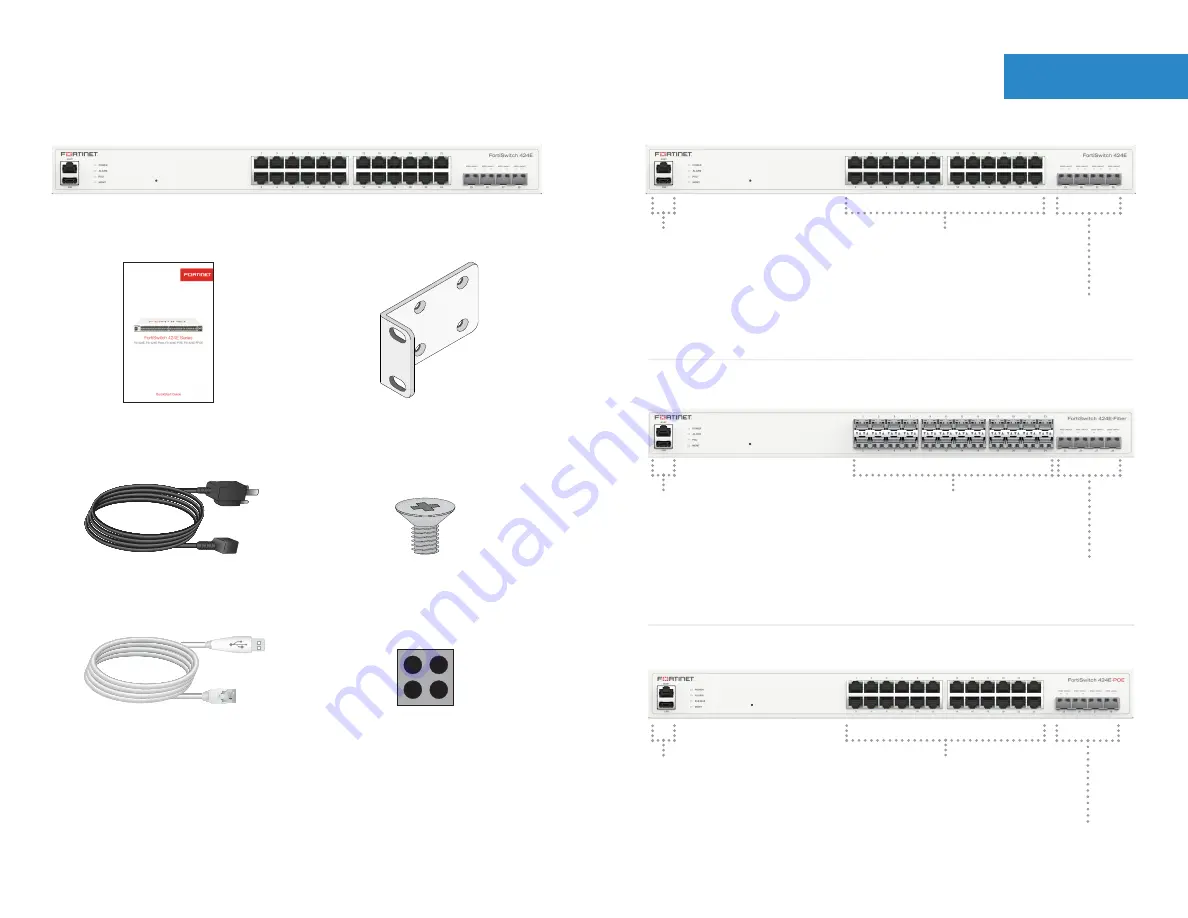
5
Port Guide
5
Box Includes
2 x Power Cables
4 x Rubber Feet
2 x Rack-Mount Brackets
8 x Bracket Screws
QuickStart Guide
FortiSwitch 424E Series
4
Console Cable
(USB to RJ45)
MGMT (RJ-45)
Client port for management
Default IP address is 192.168.1.99
MGMT (RJ-45)
Client port for management
Default IP address is 192.168.1.99
MGMT (RJ-45)
Client port for management
Default IP address is 192.168.1.99
FortiSwitch 424E
USB (USB A)
USB 2.0 Port
USB (USB A)
USB 2.0 Port
USB (USB A)
USB 2.0 Port
Ethernet Ports 1 to 24 (RJ-45)
Gigabit Ethernet Ports
Ports 1 to 24 (SFP)
1Gbps SFP Ports
Ports 25 to 28 (SFP+)
10Gbps SFP+ Ports
Ports 25 to 28 (SFP+)
10Gbps SFP+ Ports
Ports 25 to 28 (SFP+)
10Gbps SFP+ Ports
FortiSwitch 424E-Fiber
FortiSwitch 424E-POE / 424E-FPOE
Ethernet Ports 1 to 24 (RJ-45)
Gigabit Ethernet ports with
smart Power over Ethernet
(PoE) providing up to a
maximum of 250W (POE)
or 421W (FPOE)





























