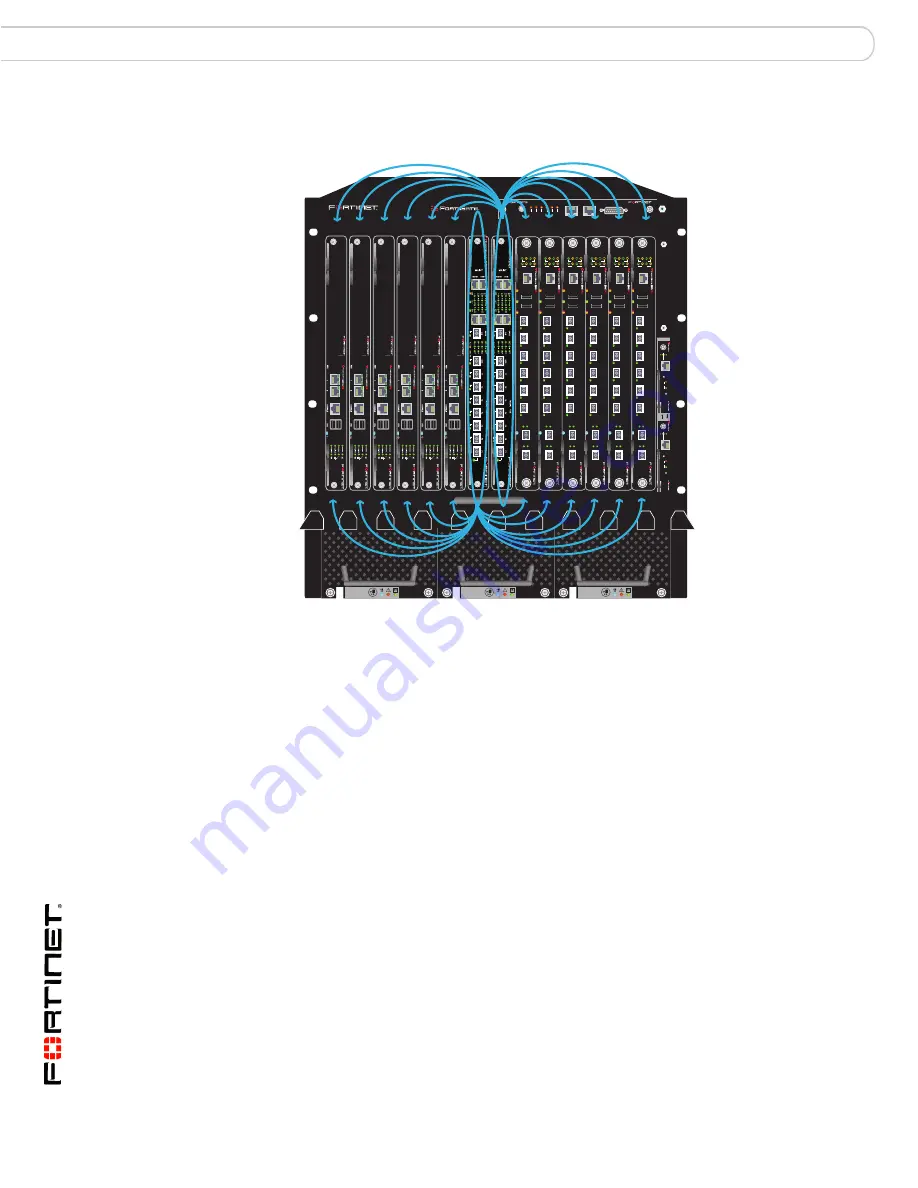
FortiSwitch-5003A and 5003 Fabric and Base Backplane Communications Guide
26
01-30000-85717-20081205
Fabric gigabit switching within a chassis
FortiGate-5140 fabric backplane communication
Figure 10: FortiGate-5140 fabric channel 1 and 2 data communication
For the FortiGate boards to use the fabric channels 1 and 2 for data
communication you must show backplane interfaces on the FortiGate web-based
manager and then configure firewall polices and routing for the fabric1 and fabric2
interfaces.
If the data traffic contains VLAN-tagged packets, you must add the VLAN tags to
the FortiSwitch-5003A interfaces that will handle the VLAN-tagged traffic. For
example, to allow VLAN tag 400 on slots 4 and 12 from the FortiSwitch-5003A CLI
enter:
config switch fabric-channel interface
edit "slot-4"
set allowed-vlans 1,400
next
edit "slot-12"
set allowed-vlans 1,400
end
FA N T R AY
FA N T R AY
FA N T R AY
13
11
9
7
5
3
1
2
4
6
8
10
12
14
5140
CR
ITIC
AL
RES
ET
MA
JOR
MIN
OR
USE
R1
USE
R2
USE
R3
5140SAP
SERIAL 1
SERIAL 2
ALARM
FILTER
1 2
0
1
2
10/100
link/Act
ETH0
Service
RESET
STATUS
Hot Swap
link/Act
ETH0 ETH1
10/100
5000SM
10/100
link/Act
ETH0
Service
RESET
STATUS
Hot Swap
link/Act
ETH0 ETH1
10/100
5000SM
Fabric channel 1
data communication
Fabric channel 2
data communication
CONSOLE
ACT
ACT
LINK
LINK
FABRIC
BASE
USB
USB
3
4
12
5
6
78
OOS
ACC
ST
ATUS
IPM
CONSOLE
ACT
ACT
LINK
LINK
FABRIC
BASE
USB
USB
3
4
12
5
6
78
OOS
ACC
ST
ATUS
IPM
CONSOLE
ACT
ACT
LINK
LINK
FABRIC
BASE
USB
USB
3
4
12
5
6
78
OOS
ACC
ST
ATUS
IPM
CONSOLE
ACT
ACT
LINK
LINK
FABRIC
BASE
USB
USB
3
4
12
5
6
78
OOS
ACC
ST
ATUS
IPM
CONSOLE
ACT
ACT
LINK
LINK
FABRIC
BASE
USB
USB
3
4
12
5
6
78
OOS
ACC
ST
ATUS
IPM
CONSOLE
ACT
ACT
LINK
LINK
FABRIC
BASE
USB
USB
3
4
12
5
6
78
OOS
ACC
ST
ATUS
IPM


































