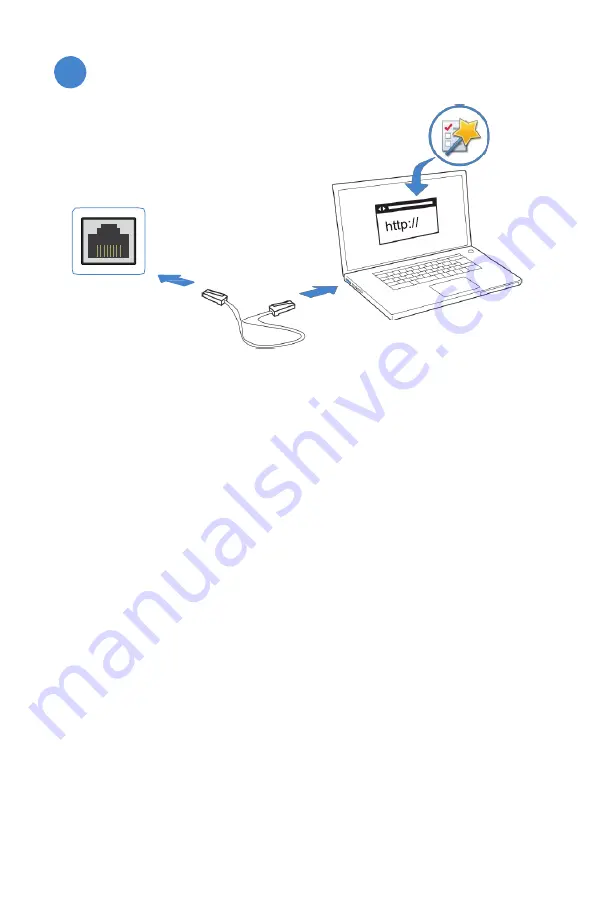
12
A
Web Browser with Ethernet cable
MGMT Port
To connect to the web UI
Requires: Microsoft Internet Explorer 9 or higher, the latest version of Mozilla Firefox,
Apple Safari 6, or Google Chrome.
1. Using the Ethernet cable, connect the appliance management port to your computer.
2. Configure your computer to match the appliance management port default subnet.
For example, from the Windows 7 Control Panel, go to Network and Sharing Center.
Click the
Local Area Connection
link, and then click the
Properties
button. Select
Internet Protocol Version 4 (TCP/IPv4)
and then click its
Properties
button. Select
Use the following IP address
, and then enter the following settings:
IP address: 192.168.1.2
Netmask: 255.255.255.0
3. To connect to the web UI, start a web browser and go to
http://192.168.1.99
.
4. Type
admin
in the Name field, leave the Password field blank, and then click
Login
.




































