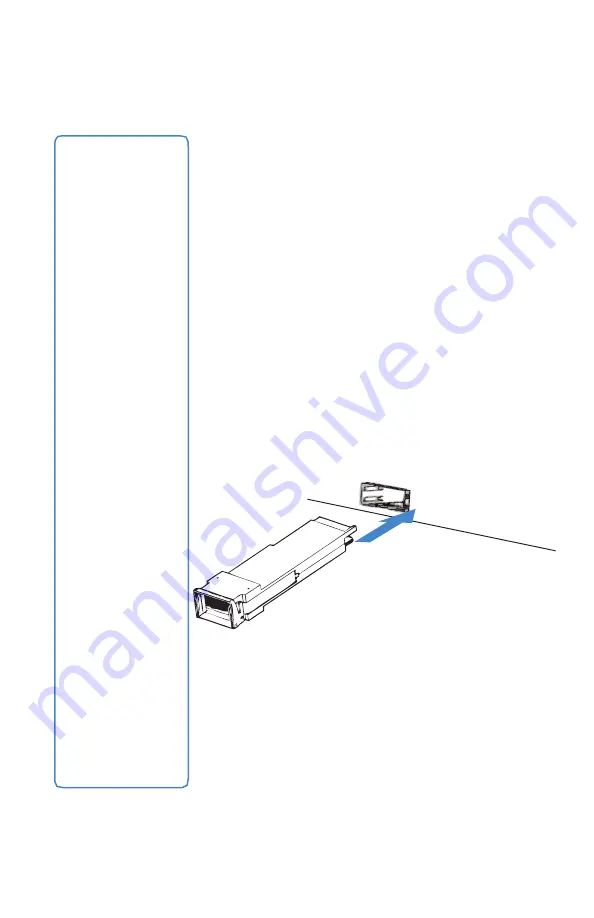
QSFP+ Transceivers
Caution:
Transceivers are
static sensitive
devices. Use
an ESD wrist
strap or similar
grounding device
when handling
transceivers.
Do not install or
remove
transceivers while
fiber-optic cables
are still attached.
This can cause
damage to the
cables, cable
connectors,
and the optical
interfaces. It may
also prevent the
transceiver from
latching correctly
into the socket
connector.
Note:
Installing
and removing
transceivers can
shorten their
useful life. Do not
install or remove
transceivers more
than is necessary.
8
To install the transceivers
1.
Properly ground yourself with an ESD wrist strap
or similar grounding device.
2.
Carefully take the device out of the
packaging and check to ensure it is the
correct device.
3.
Position the transceiver in front of the cage
socket opening and ensure that the
transceiver is correctly oriented. The latch
should be vertical.
Note: Cage socket orientation may vary.
Ensure that the transceiver module is
correctly oriented each time that you are
inserting a transceiver.
4.
Hold the sides of the transceiver and slide it
into the cage socket until it makes contact
with the electrical connector.
































